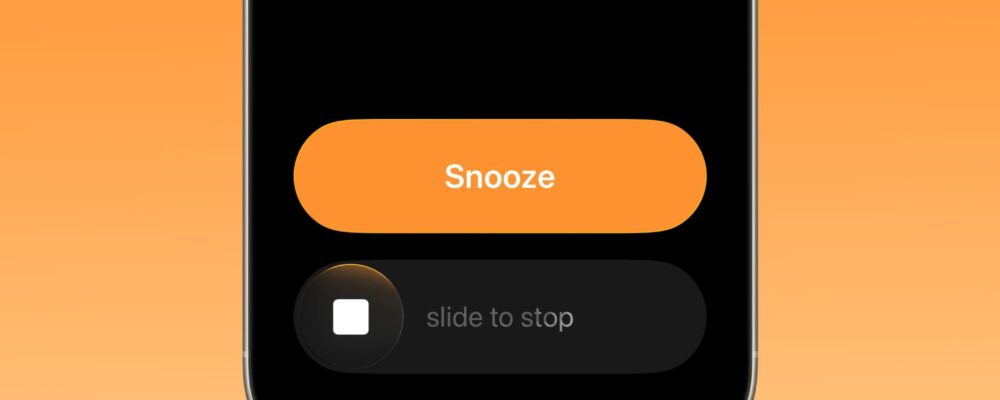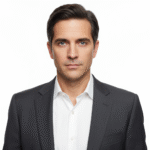Apple has introduced a change to the alarm dismissal mechanism in the iOS 26.1 beta 2 update. Instead of tapping a large button to stop an alarm, users now need to perform a deliberate swipe across the screen—called the “Slide to Stop” gesture—to fully silence the alarm. Tapping the screen will still snooze the alarm as before, but stopping requires this intentional slide action.
Purpose of the Change Apple Resolves
This update aims to prevent users from easily and accidentally stopping their alarms when half-awake, which has been a common frustration since iOS 26 introduced large, closely placed snooze and stop buttons. The slide gesture adds a layer of intentionality, significantly reducing unintentional alarm dismissals that cause users to oversleep.[4][5][6][1]
Design Considerations and Historical Context
In iOS 26, Apple made the alarm stop and snooze buttons larger and placed them closer together for better visibility and ease of use. However, this design inadvertently led to many users accidentally pressing the stop button instead of snooze. The previous iOS 18 design featured smaller and more separated buttons, reducing such mistakes but with less emphasis on visual clarity. The slide gesture in iOS 26.1 beta 2 balances visual size with the need for an intentional swipe to stop, retaining the same button size while minimizing errors.[7][8][9]
Extension to Timers
Interestingly, Apple has expanded the slide-to-stop gesture to include timers as well, despite timers not having the same issue with accidental dismissal. This may reflect Apple’s aim to standardize user interactions across alarm and timer functions in the Clock app for a more consistent user experience.[10][5][6]
Outlook and Availability
As iOS 26.1 is still in beta, Apple may adjust or refine the feature based on user feedback before the official release, expected by the end of October 2025. Users relying on alarms might need to adapt their muscle memory due to this new interaction method, but it is expected to improve reliability in waking up on time.[2][5][3]