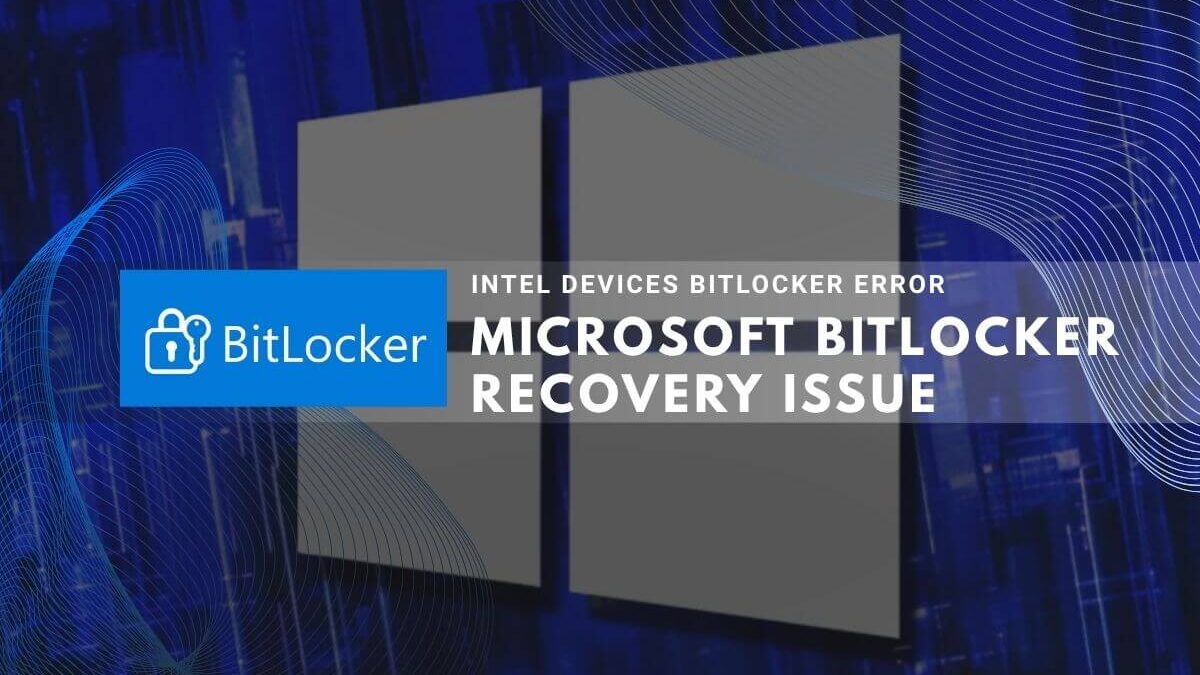Microsoft confirmed that Intel-based Windows systems with Modern Standby may require BitLocker recovery after the October 2025 update. A BitLocker recovery required screen appears at startup. This affects Windows 11 and Windows 10 BitLocker, and entering the recovery key resolves the issue without data loss.
What Is Happening and Who Is Affected
Microsoft issued official alerts confirming the BitLocker recovery prompt affects Windows 11 versions 24H2 and 25H2 (update KB5066835) and Windows 10 version 22H2 (KB5066791). The bug primarily impacts Intel processors with Modern Standby support, a power feature that maintains network connectivity in low-power states. Windows 11 24H2 enables BitLocker by default on clean installations when users authenticate with Microsoft accounts.[2][3][6][7][1]
Affected Windows Versions and KB Numbers
| Version | KB Number | Impact |
|---|---|---|
| Windows 11 24H2 | KB5066835 | Recovery prompt required |
| Windows 11 25H2 | KB5066835 | Recovery prompt required |
| Windows 10 22H2 | KB5066791 | Recovery prompt required |
Three Immediate User Actions
Users experiencing BitLocker recovery prompts should follow these steps:
- Retrieve recovery key from aka.ms/myrecoverykey (personal accounts) or aka.ms/aadrecoverykey (managed accounts)[3][4][8]
- Enter the recovery key when prompted on the BitLocker recovery screen[2][3]
- Allow system to restart normally; no further prompts will appear[3][2]
Current Fix Status and Enterprise Solutions
Microsoft released KB5070773 as an out-of-band emergency update October 20, 2025, addressing Windows Recovery Environment (WinRE) USB input failures that prevented users from entering recovery keys. However, KB5070773 does not provide a permanent BitLocker fix; permanent resolution via enablement package is still in development.[5][9][10][2]
IT administrators can deploy Known Issue Rollback group policy to prevent the bug on corporate devices. Enterprise customers should contact Microsoft Support for Business for implementation details.[11][2][3]
Historical Context and Pattern
This recurring issue reflects a systemic problem with Windows update procedures:
- October 2025: Security update KB5066835/KB5066791 triggers BitLocker recovery[1][2]
- July 2024: Security update KB5040442 triggered identical BitLocker issues on Windows 10 and 11[12][13]
- August 2022: Update KB5012170 caused BitLocker recovery mode failures[14][15][5]
The repeated pattern suggests Microsoft’s update process inadequately tests TPM and BitLocker state transitions across hardware configurations.[16][2]
About BitLocker and Data Safety
No data is lost or corrupted during BitLocker recovery prompts. BitLocker is a built-in drive encryption tool that protects stored data from unauthorized access. Starting with Windows 11 24H2, Microsoft enables it automatically on clean installations when users authenticate with Microsoft accounts.[4][6][7][17][18][2][3]
Users should proactively back up recovery keys by storing them in Microsoft accounts and printing physical copies for offline storage.[8][19][3]
Read More: Microsoft Announces Windows 11 November 2025 Update
Windows 10 End-of-Support Timeline
Microsoft confirmed that Intel-based Windows systems with Modern Standby may require Microsoft Windows BitLocker and Windows BitLocker recovery after the October update. Windows 10 BitLocker recovery keys are needed. Entering the recovery key resolves the issue. Windows 10 support ended October 14, 2025, users should plan Windows 11 upgrades.