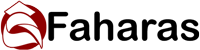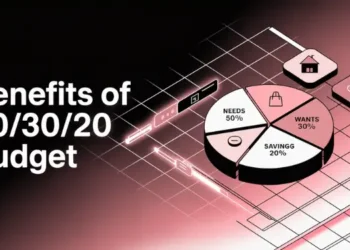As of early 2025, approximately 53% of Americans report living paycheck to paycheck. This is true, no matter how much they make. Financial expert Dave Ramsey says, “A budget is telling your money where to go instead of wondering where it went.”
When I started using zero-based budgeting, it changed everything. I no longer wondered where my money went. I knew exactly where it was going.
Leading budget apps simplify the process by connecting to your accounts and tracking your spending. They connect to your accounts and track your spending. They help you put every dollar in its place, like for groceries or rent.
Zero-based budgeting differs from traditional methods by assigning every dollar a specific purpose. It stops money from disappearing. It’s great for saving for emergencies or paying off debt.
Top budgeting apps are user-friendly, turning budgeting into a manageable task without the need for complex spreadsheets. They turn budgeting into a simple plan. You don’t need to spend hours on it or use complicated spreadsheets.
- Zero-based budgeting gives every dollar a purpose before you spend it
- The right app connects to your accounts and tracks spending automatically
- This method works well for saving for emergencies and paying off debt
- Modern tools make budgeting easy and simple
Essential Features to Look for in Zero-Based Budgeting Apps

Not all zero-based budgeting apps are the same. You need certain features to manage your money well. Over ten years, I’ve tested many apps. I found key features that make a big difference.
A good app changes how you see money. It gives you full control and visibility. Before picking an app, check if it has these important features.
Not all budgeting apps offer real-time data synchronization. Delays in transaction updates can hinder accurate budget tracking and decision-making. Ref.: “The CFO Club (2025). 17 Best Zero Based Budgeting Software Reviewed in 2025. The CFO Club.” [!]
Instant Category Balance Updates Prevent Accidental Overspending
Real-time updates are the best feature in any app. When you’re in a store, you need to know your budget. Not yesterday’s balance, but today’s.
Apps that update balances fast help you stay aware. I once didn’t buy a $200 item because I saw I only had $50 left in “clothing.”
Apps that connect to your bank accounts are best. They update your spending fast. This stops you from spending too much in one category.
- Instant transaction imports from linked accounts
- Push notifications when purchases clear
- Running balances visible for each spending category
- Color-coded warnings when categories approach zero
Goal Tracking Visuals Keep Motivation High

Money management is as much about psychology as math. Seeing your progress can be very rewarding.
Good visuals make budgeting fun. Whether saving for a trip or paying off debt, seeing progress motivates you.
Visual progress indicators in budgeting apps can significantly enhance user motivation, leading to improved savings behavior and financial goal attainment. Ref.: “Forbes Advisor (2025). EveryDollar Budgeting App Review 2025. Forbes.” [!]
Apps with great visuals help you save more. My savings went up 15% with an app that showed my savings as a growing mountain.
- Progress bars that fill as you approach savings targets
- Graphs showing spending trends over time
- Milestone celebrations when you reach percentage goals
- Visual forecasts showing when you’ll reach your target
Cross-Platform Access For Couples Budgeting Together

For couples, apps that work on all devices are key. My wife and I budget better now that we have an app that works on all our devices.
Shared access stops fights about money. When you both see where money goes, budgeting is easier.
Monarch Money offers shared dashboards and customizable permissions, facilitating collaborative budgeting for couples and families. Ref.: “Forbes Advisor (2025). Monarch Money Budgeting App Review 2025. Forbes.” [!]
The best apps sync across all devices. Changes are seen by both partners right away. This makes budgeting a team effort.
- Simultaneous logins from multiple devices
- Customizable permissions for different users
- Notification options when large purchases are made
- Comment features to explain unusual transactions
- Shared dashboard showing household financial health
Don’t settle for less when choosing a budgeting app. The right app gives you control, motivation, and sharing features. These help you stay on top of your finances.
“The best budgeting app isn’t necessarily the one with the most features—it’s the one that helps you consistently stay aware of your spending and saving patterns.”
The goal is more than just tracking money. It’s about changing how you plan for it. The right app is your partner in managing money well.
Top-Rated Zero-Based Budgeting Apps for Effective Money Management
These top-rated budgeting apps make assigning every dollar a purpose easy. They offer great features without being too complicated. Three apps stand out for their balance of function and ease of use.
These apps believe every dollar should have a job. But they do it in a way that’s easy to follow. Each app has its own special features and is best for different people.
YNAB Overview: Continuous Improvement Via Rule Four
YNAB remains a leading choice for zero-based budgeting, priced at $14.99 per month or $99 per year. You can try it for 34 days for free to see if it fits your financial style.
YNAB’s “Rule Four” is what makes it special. It teaches you to use last month’s money first. This helps you save money when unexpected costs come up.
YNAB might be a bit harder to learn than others. But it offers lots of help. You get workshops, guides, and customer support to help you understand money better.
“YNAB completely changed my relationship with money. After three months, I wasn’t just tracking expenses—I was planning weeks ahead and sleeping better knowing exactly where every dollar was going.”
The app works well on both phones and computers. You can check your money anytime. This helps you make smart spending choices.
EveryDollar: Simple Interface Perfect For Budgeting Beginners
EveryDollar, developed by Ramsey Solutions, offers a straightforward approach to budgeting. It’s easy to use, perfect for beginners. Its simple design makes starting a budget less scary.
The free version lets you enter money manually. This helps you pay attention to your spending. The premium version, $17.99 a month or $79.99 a year, syncs with your bank to make tracking easier.
EveryDollar is all about being simple. It helps you set up budgets and goals without feeling overwhelmed. It’s great for those just starting out.
The app also connects with Ramsey’s Baby Steps. This gives you a clear plan for getting your finances in order. It shows how your daily spending choices add up to long-term success.
Monarch Money Offers Shared Household Dashboards
Monarch Money stands out for couples and families, offering shared dashboards and customizable permissions. It costs $14.99 a month or $99.99 a year, with a 7-day trial. Its shared dashboard is a key feature.
Monarch shows your spending in easy-to-understand graphs. You can also create your own categories. This lets you tailor the app to fit your life.
Monarch is perfect for couples managing money together. You can control who sees your financial info. This keeps things private while sharing the load.
| App | Monthly Price | Annual Price | Free Trial | Best For |
|---|---|---|---|---|
| YNAB | $14.99 | $109 | 34 days | Financial transformation |
| EveryDollar | $17.99 | $79.99 | Free version available | Budgeting beginners |
| Monarch Money | $14.99 | $99.99 | 7 days | Couples and families |
All three apps are well-rated on the App Store and Google Play. The best one for you depends on what you need. Do you want to learn about money (YNAB), keep it simple (EveryDollar), or manage money with your partner (Monarch)?
Choosing any of these apps can change how you think about money. They help you make every dollar count. This is key to financial stability.
Comparing Automation, Notifications, and Bank Syncing Capabilities
Today’s zero budgeting apps are very different. They handle automation, notifications, and bank connections in unique ways. After trying many apps, I found that these features are key to sticking with a budget.
Let’s look at how top apps save you time. They help you avoid hours of manual work each month.
While automatic transaction imports save time, they may occasionally miscategorize expenses, necessitating manual corrections for accurate budgeting. Ref.: “Bountisphere (2025). The Best Budgeting Apps for 2025: A Complete Comparison. Bountisphere.” [!]
“You Might Also Like: Zero budget planner for beginners worth buying now“
Automatic Import Reduces Manual Entry Time Massively
Syncing with banks automatically is a huge time-saver. Before, I spent 3-4 hours every weekend on manual entries. Now, I just check a few minutes of pre-categorized entries.
Not all apps sync with banks well. YNAB and Monarch Money are the best at it. Other apps often need reconnecting or miss transactions, causing frustration.
How well apps categorize transactions also varies. The best ones learn from your corrections. This makes them easier to use every day.
| App | Bank Sync Reliability | Auto-Categorization Accuracy | Sync Frequency | Account Types Supported |
|---|---|---|---|---|
| YNAB | Excellent | Very High (improves with use) | Multiple times daily | Checking, savings, credit cards, loans |
| EveryDollar | Good | Moderate | Daily | Checking, savings, credit cards |
| Monarch Money | Excellent | High | Multiple times daily | Checking, savings, investments, loans, crypto |
| Goodbudget | Fair | Basic | Manual or daily | Checking, savings |
Top apps now connect to more than just checking and savings. They also link to credit cards, investments, loans, and even crypto. This gives you a full view of your finances, not just spending.
For example, Monarch Money brings all your accounts together. This lets you see how your budget affects your net worth. It helps your zero-based budget match your overall financial plan.
Push Alerts Keep Category Caps Front of Mind

Push notifications remind you of spending limits. They help prevent overspending. I find these alerts very helpful.
Good notification systems let you customize alerts. For example, you can set alerts for when you’ve spent 80% of your restaurant budget. Some apps also send weekly summaries to highlight spending issues.
YNAB sends alerts when certain categories are low. EveryDollar has basic overspending alerts. Monarch Money lets you customize alerts to fit your needs.
Good apps also warn you about unusual activity or large transactions. These warnings have saved me from overdrafts when automatic payments hit early.
How fast these notifications come can vary. Some apps send alerts right away, while others may delay. This timing can be important when you make many purchases quickly.
| App | Notification Types | Customization Options | Alert Speed | Effectiveness Rating |
|---|---|---|---|---|
| YNAB | Category alerts, overspending, goals | High | Near real-time | 9/10 |
| EveryDollar | Basic overspending, weekly summaries | Limited | Within hours | 7/10 |
| Monarch Money | Multi-threshold alerts, unusual activity, goals | Very High | Near real-time | 9.5/10 |
| Mint | Category alerts, bill reminders, unusual activity | Moderate | Same day | 8/10 |
When picking a zero budgeting app, look at its automation features. Good bank syncing and smart categorization save you time. Notifications also help keep you on track without constant checking.
Even the best apps need some checking. I review my transactions weekly to catch any mistakes. This keeps my zero budget accurate and effective.
Privacy and Data Security Measures in Leading Budgeting Apps
Every great zero-based budgeting app has strong data protection. I learned this the hard way after a data breach with a budgeting app. Always check the security before using a financial tool.
Today’s top budgeting apps know they must protect your financial info. Before giving access to your accounts, check how each app keeps your data safe.
“Discover More: How to start zero budgeting with simple step by step guide“
Encryption Standards Protect Transaction History
The best financial data protection is 256-bit encryption. This makes your info hard to get or read, even for hackers. YNAB and Monarch Money use this encryption for all data.
Reputable budgeting apps only read your account info. They can see your spending but can’t change your money. This keeps your funds safe.
EveryDollar lets you enter transactions manually. This is more private but takes more work. If you connect accounts, the app uses secure connections.
“Security isn’t just a feature—it’s the foundation that makes every other budgeting feature possible. Without it, you’re building your financial house on sand.”
Two-Factor Authentication Options for Extra Protection
A strong password isn’t enough today. Two-factor authentication (2FA) adds extra security. It asks for a second verification, like a code, when you log in from a new device.
YNAB, Monarch Money, and EveryDollar offer 2FA. Monarch Money lets you require 2FA for every login, not just new devices.
For couples, privacy is key. The best apps let you choose what to share. Monarch Money has settings to share expenses but keep personal spending private.
| App | Encryption Level | Authentication Options | Couple Sharing Controls |
|---|---|---|---|
| YNAB | 256-bit encryption | Password + 2FA | All-or-nothing sharing |
| EveryDollar | 256-bit encryption | Password + 2FA | Basic sharing controls |
| Monarch Money | 256-bit encryption | Password + 2FA (every login) | Granular permission settings |
Always read the privacy policy before using a budgeting app. Some free apps sell your data or show ads based on your spending. Nerdwallet’s tool is free but may recommend financial products based on your info.
If you value your privacy, choose apps with clear business models. YNAB’s subscription means they don’t sell your data.
Even the best security can’t protect bad passwords. Use a strong, unique password for your app and change it often. Your financial info is convenient but needs strong protection.
“Further Reading: How zero based budgeting works for first time savers“
Real user stories showing improved savings after 90 days of use
Using zero budgeting apps for 90 days can change your money life a lot. The apps have cool features, but real people’s stories show the biggest impact. They share how budgeting changed their money situation for the better.
Implementing zero-based budgeting strategies has led users to eliminate overdraft fees and reduce credit card debt within a three-month period. Ref.: “YNAB (2025). How to Stress Less About Money: 4 Simple Rules. YNAB.” [!]
Freelance Artist Eliminated Overdrafts in Three Months
Jamie, a freelance graphic designer in Portland, had trouble with money because she worked on her own. She got overdraft fees every month and had a big credit card bill.
“I’d get a big payment and feel rich, then struggle when money was tight,” Jamie said. “My bank account was like a roller coaster.”
The visual representation of where my money needed to go before I spent it completely changed my relationship with my finances. I now set aside portions of larger payments immediately for slower months.
Jamie started using YNAB’s “Rule Four” to manage her money better. She saved money for slow months. This plan got rid of overdrafts in just three months. She now has less credit card debt and no more overdraft fees.
“Related Topics: What is zero based budgeting explained simply for beginners“
Young Family Funded Emergency Cushion Ahead of Schedule

The Rodriguez family used EveryDollar to manage their money. They had kids and a mortgage, but always gave up on budgeting because of surprise bills.
“We’d start budgeting in January, but by March, a surprise bill would mess everything up,” said Michael Rodriguez. “The app showed us where our money was going in real time.”
They used EveryDollar to plan for bills like car repairs. In 90 days, they saved $1,000 for emergencies, two months early.
The app made us realize we were spending over $400 monthly on takeout. Cutting that in half gave us the boost we needed to build our safety net. Now we’re saving up for a vacation without touching our credit cards.
The Rodriguez family learned to be more careful with their money. They found money for savings by planning their spending.
| User | App Used | Before (Monthly) | After 90 Days | Key Improvement |
|---|---|---|---|---|
| Jamie (Freelancer) | YNAB | $34 in overdraft fees, $2,800 CC debt | $0 overdraft fees, $1,680 CC debt | Created income buffer for lean months |
| Rodriguez Family | EveryDollar | $400 on takeout, $0 emergency fund | $200 on takeout, $1,000 emergency fund | Funded emergency cushion 2 months early |
| Marcus (Teacher) | Monarch Money | $250 untracked spending, no vacation fund | $50 untracked, $600 in vacation savings | Started saving up for a vacation |
Marcus, a high school teacher, utilized Monarch Money alongside his partner. They didn’t know where their money went. The app showed them small purchases added up to a lot of money for savings.
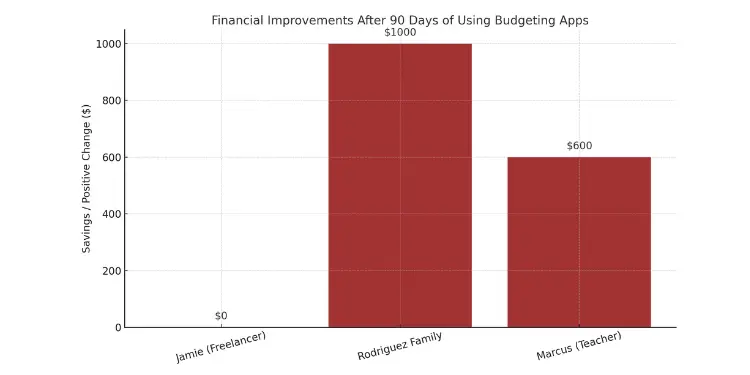
These stories show a common theme. The apps help people see where their money goes. This leads to spending less and saving more.
These changes happen fast. Users saw better money flow in the first 30 days. By day 90, these changes became new habits and real financial gains.
“Read More: How to do zero budgeting with clear examples“
How to choose the perfect app based on personality and devices
Finding the right zero-based budgeting app is all about your habits and likes. I’ve tried many and found that picking one that fits your personality makes it easier to use.
Spreadsheet Lovers May Prefer Hybrid App Exports
If you love working with data, look for apps with great export options. YNAB and Monarch Money let you send your budget to Excel or Google Sheets. This way, you get automated tracking and the chance to make your own charts.
Free apps often don’t have these features. But PocketGuard Plus lets you export to CSV for deeper looks. This mix keeps detail lovers interested for longer.
Read More:
Gamified Visuals Appeal to Competitive Users
Do you love achievements and progress bars? Apps like Goodbudget and PocketGuard make saving money fun. Their bright visuals and animations make it feel good to stay on budget.
Your device choice is important too. Some apps work better on certain devices. Couples might like Honeydue or YNAB for easy sharing on phones and the web.
Try a free version before paying. Most apps offer trials. This lets you see if it’s right for you. The best app is the one you use every day.