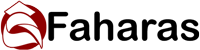Did you know over $7 trillion was moved on big blockchain networks in 2022? That’s more than Japan and Germany’s GDPs together. When you send digital money, you must check your transaction. It’s key for your financial safety.
Looking up your crypto moves is like tracking a package. But it’s sure and safe. Many computers check each move on their own. This makes a record that can’t be changed.
Many think checking blockchain is hard. But today’s tools make it easy. With a transaction ID and the right site, you can see where your money went and when.
In this guide, you’ll learn how to check any transaction easily. Whether it’s a payment, tracking money, or fixing a slow transfer. These skills are the basics of using crypto with confidence.
- Transaction validation is for everyone, not just tech experts
- Blockchain tech gives clear records anyone can check
- With the right tools, checking transfers takes just minutes
- Knowing confirmation counts tells you when a deal is done
“Read Also: What is a blockchain block explained simply“
Understanding transaction lifecycle on chain
When you send money on the blockchain, it goes through many checks. These checks make sure your money gets to where it’s going safely. First, your transaction goes to a digital waiting room called the “mempool”.
In the mempool, your transaction waits for someone to pick it up. This person checks if you really have the money and if your digital signature is okay. It’s like a bank checking your ID and money, but on a big network.
How long your transaction waits depends on how busy the network is and how much you paid for it. If you paid more, it might go faster, like on Bitcoin.
“Blockchain transactions aren’t instant – they’re more like digital paperwork moving through an approval process, with each step adding security.”
Once picked, your transaction joins others in a block. Miners or validators then compete to add this block to the blockchain. They use special ways to agree on who gets to add the block first.
| Consensus Mechanism | How It Works | Real-World Analogy | Networks Using It |
|---|---|---|---|
| Proof-of-Work (PoW) | Miners solve complex mathematical puzzles requiring significant computing power | Like solving a difficult sudoku puzzle to prove you’ve put in the effort | Bitcoin, Litecoin, Dogecoin |
| Proof-of-Stake (PoS) | Validators are selected based on how many coins they’ve staked as collateral | Similar to showing you have skin in the game through your holdings | Ethereum, Cardano, Solana |
| Delegated Proof-of-Stake | Token holders vote for a small group of validators who process transactions | Like electing representatives to handle verification on your behalf | EOS, TRON, Cosmos |
After your transaction is added to the blockchain, it gets its first confirmation. But, one confirmation isn’t enough to be sure it’s safe. More confirmations make it even safer.
For small transactions on the bitcoin blockchain, 1-3 confirmations are enough. But for big transfers, waiting for 6+ confirmations is better. This waiting time makes your transaction very hard to change.
Blockchain is special because it checks transactions in a special way. It’s not just one person checking – it’s many. This makes it very hard to change old transactions.
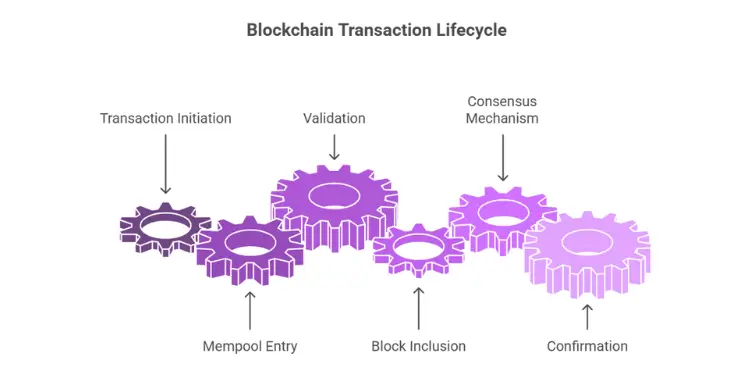
Knowing how transactions work helps you understand when to expect them. That “pending” status isn’t a problem – it’s the blockchain doing its job to keep your money safe.
Read More:
Gathering necessary information beforehand first
To track your crypto on the blockchain, you need some key info first. It’s like tracking a package without the tracking number. In crypto, this number is called a transaction hash.
Every transaction gets a unique ID. This lets anyone check if it’s real and where it is. Having this info ready saves time and avoids frustration.
The most important thing is the transaction hash. It’s like a digital receipt number. It shows your transaction among millions on the blockchain.
A transaction hash looks like this: 3a1b2c3d4e5f6g7h8i9j0k1l2m3n4o5p6q7r8s9t0u. It has details like when it happened, how much was sent, and who was involved.
- The exact time the transaction occurred
- The amount transferred
- The public addresses of both sender and receiver
- Network fees paid
Without the hash, finding your transaction is hard. It’s like finding a single drop in the ocean. The hash is your link to verify transactions.
Locate Transaction Hash From Sender
Finding your transaction hash is easy if you sent the crypto. Most wallet apps make it simple.
MetaMask users can find it in the “Activity” tab. Click on your transaction to see the hash. You can copy it with one click.
Coinbase Wallet users should go to “Activity” and select your transaction. Look for “Transaction ID” or “Transaction Hash” to copy it.
Trust Wallet is similar. Go to the token page, find your transaction, and tap it. Look for “TxHash” or “Transaction ID.”
If you received crypto, ask the sender for the hash. Most wallets have a “Share” or “Copy” button for this.
Verifying a bitcoin transaction is the same. Your wallet will show your history. Selecting a bitcoin transaction will show its hash.
You should also gather more info:
- The sending wallet address
- The receiving wallet address
- The expected amount transferred
- The approximate time of the transaction
Double-check these details. Blockchain transactions can’t be undone. Once confirmed, there’s no going back.
Before verifying, make sure you have this checklist ready:
- Transaction hash (copied exactly, with no extra spaces)
- Sending address (to confirm the source)
- Receiving address (to confirm the destination)
- Expected amount (to verify the correct value was transferred)
With this info, you’re ready to verify your transaction. Having these details makes the process quick and easy, even for beginners.
Choosing the right blockchain explorer
Checking blockchain and Choosing the right blockchain explorer is key for tracking your crypto. These tools act like search engines for blockchain data. They help you verify transactions and check wallet balances in real time.
Think of a blockchain explorer as a magnifying glass for the digital ledger. Each explorer has different features and supports various networks. The right one depends on the cryptocurrency you’re tracking and the info you need.
Comparing Popular Explorer Features Quickly
Not all blockchain explorers are the same. Some focus on specific networks, while others support many. Let’s look at the most used explorers and what makes them special.
| Explorer | Supported Networks | Unique Features | Beginner Friendly | Data Visualization |
|---|---|---|---|---|
| Blockchain.com | Bitcoin, Ethereum, Bitcoin Cash | Historical price data, network charts | High | Comprehensive graphs |
| Etherscan | Ethereum | Smart contract verification, gas tracker | Medium | Token transfers, contract interactions |
| Blockchair | Multiple (Bitcoin, Ethereum, Litecoin, etc.) | Advanced filtering, privacy analysis | Medium | Comparative blockchain metrics |
| BscScan | Binance Smart Chain | DeFi protocol tracking, token analytics | Medium | DApp interaction data |
For Bitcoin, Blockchain.com is great for beginners. Its simple design makes finding transaction details easy.
Etherscan is best for Ethereum and ERC-20 tokens. It shows smart contract details and gas fees that others might miss.
Blockchair is good for searching across many blockchains. It saves time by not needing to switch between sites. This is helpful if you use many cryptocurrencies.
Mobile Apps Versus Desktop Explorers
Your needs might change based on where you are and what device you use. Mobile apps are great for quick checks on the go. Desktop versions offer more tools for detailed analysis.
Apps like Blockfolio explorer or Etherscan app let you check transactions quickly. They’re good for notifications and basic checks.
But, mobile apps have limits. They often lack detailed data and advanced features. This is because screens are smaller.
Desktop explorers are better for:
- Looking at transaction patterns over time
- Exporting data for keeping records
- Seeing detailed smart contract interactions
- Comparing transactions side by side
Use mobile apps for quick checks. Switch to desktop explorers for deeper analysis or important transactions.
Security Considerations Using Public Tools
Blockchain explorers are key tools, but using them safely is important. They are public, so you need to protect your info and assets.
Watch out for fake sites that look like real explorers. Always check the URL before entering info. Bookmark official sites to avoid fake ones.
Never connect your wallet to a blockchain explorer unless it’s official and you really need to.
Looking up your own transactions or wallet addresses connects your IP to your blockchain activity. Use a VPN for privacy, like when checking high-value wallets.
Some explorers let you create accounts for extra features. If you do, use:
- A unique password not used elsewhere
- Two-factor authentication when available
- A separate email address for blockchain services
Be careful with external links in explorers. Some might lead to bad sites. Stick to the explorer’s main features unless you’re sure about a link.
By picking the right explorer and using it safely, you can verify transactions with confidence. Bookmark your favorite explorer before moving on.
Reading confirmation metrics and statuses
When you verify a blockchain transaction, you see its status. This shows if your funds have safely reached their destination.
“Confirmations” on a blockchain mean your transaction is being checked. It’s not instantly added to the permanent record. Instead, it goes through a validation process.
A confirmation happens when a miner adds your transaction to a new block. The first confirmation is when it enters a block. More blocks add more confirmations. This shows the network agrees your transaction is valid and permanent.
Understanding Transaction Statuses
When you check your transaction on a block explorer, you’ll see a status:
- Pending – Your transaction is waiting but hasn’t been included in a block yet.
- Confirmed – Your transaction is in at least one block. It’s part of the blockchain but not fully secure yet.
- Finalized (or Complete) – Your transaction is permanent and irreversible with enough confirmations.
Some explorers show more statuses like “Failed” or “Dropped & Replaced”.
How Many Confirmations Are Enough?
| Blockchain | Small Transfers | Medium Transfers | Large Transfers | Avg. Block Time |
|---|---|---|---|---|
| Bitcoin | 1-2 confirmations | 3-5 confirmations | 6+ confirmations | ~10 minutes |
| Ethereum | 5-10 confirmations | 15-20 confirmations | 30+ confirmations | ~12 seconds |
| Litecoin | 2-3 confirmations | 6-9 confirmations | 12+ confirmations | ~2.5 minutes |
| Solana | 1 confirmation | 1-2 confirmations | 2+ confirmations | ~400 milliseconds |
The block time affects how long you wait for confirmations. Bitcoin takes about an hour for six confirmations. Ethereum is faster but might need more confirmations.
For small purchases, fewer confirmations are okay. But for big transfers, more confirmations mean more security.
Interpreting Other Important Metrics
Block explorers show more useful data:
- Block Height – The block number of your transaction. Higher numbers mean newer blocks.
- Transaction Fee/Gas Fee – What you paid for processing. Higher fees mean faster processing.
- Timestamp – When your transaction was included in a block. This shows when the transfer happened.
- Transaction Hash – A unique identifier for your transaction, like a digital receipt number.
If your transaction is stuck, it might have too low a fee. Some wallets let you “speed up” or “cancel” pending transactions with higher fees.
Failed transactions show an error message. Common issues include not enough funds or wrong address format. The transaction search engine will give these details when you verify the address.
Once a crypto transfer is sent, it doesn’t immediately become part of the network. It must be confirmed first. On the blockchain, confirmation means the transfer has been verified by a miner and added to the new blockchain.
Different networks have different ways to confirm transactions. Bitcoin uses proof-of-work and confirmations. Newer blockchains might use other methods for faster finality.
Understanding these metrics makes you an informed sender. You know when your transaction is secure on the blockchain network.
Interpreting token transfer details accurately
It’s very important to understand token transfer details well. This helps us make sure our transactions are correct. When you check a transaction, you’ll see they all look different. Let’s learn how to read these details right so we can know our tokens are safe.
First, we need to know the difference between native transactions and token transfers. Native transactions are like sending ETH on Ethereum or BTC on Bitcoin. Token transfers are for assets like USDC, DAI, or NFTs that are built on these blockchains.
When you see a token transfer, look for the contract address. This special address shows which smart contract the token uses. For example, USDC on Ethereum has a fixed contract address. Always check this address is correct to avoid scams.
“The transfer of digital assets, like cryptocurrency coins and tokens, among buyers and within a blockchain network. The network itself checks these transfers.”
Token standards are in your transaction details. They tell you what kind of token was sent. You might see:
- ERC-20: Standard fungible tokens (like USDC or DAI)
- ERC-721: Non-fungible tokens (unique digital items)
- ERC-1155: Multi-token standard (can handle both fungible and non-fungible)
One mistake is not understanding decimal places. Tokens have different numbers of decimal places. Ethereum tokens use 18, while USDC uses 6. So, 1.0 USDC is really 1,000,000 in raw data. Always check the right decimal places when verifying amounts.
For NFT transfers, check the token ID. This unique number shows your specific NFT. The transaction should show this ID moving from the sender to you. Many explorers now show NFT images, making it easier to verify.
Complex transactions, like token swaps or DeFi interactions, have many steps. These include an “Input Data” field with encoded instructions. This data looks like random letters and numbers, but explorers now show it as clear actions like “Swap 1 ETH for 1,800 USDC.”
| Transaction Element | What to Verify | Common Issues |
|---|---|---|
| Token Contract | Matches official address | Fake tokens with similar names |
| Amount | Correct decimal interpretation | Misreading due to different decimal standards |
| Recipient Address | Exact match to intended address | Similar-looking addresses |
| Token Standard | Appropriate for asset type | Confusing ERC-20 with ERC-721 |
To check a token’s realness, always compare its contract address with official sources. Scammers make fake tokens that look similar but have different addresses. A small difference means it’s not the real token.
When looking at transaction details, notice the “gas used” and “transaction fee” fields. These show how much work the transaction needed. Token transfers use more gas than simple transactions because they run smart contract code.
If a transaction involves many tokens or complex actions, look at the “logs” or “events” section. This part breaks down each step of the transaction. Each event shows what happened, like tokens moving or being created/destroyed.
Remember, blockchain verification checks three main things: the right token was sent, the correct amount was transferred, and the right addresses were involved. Take your time with each check. Blockchain transactions can’t be undone, so being accurate is more important than being fast.
Check out the below:
Automating future transaction monitoring tasks
Checking every blockchain transaction by hand is slow. Automated alerts save you time and keep your digital assets safe. Most blockchain explorers have free tools that alert you to transactions on specific addresses.
To track your bitcoin or other crypto transactions automatically, make an account on your favorite explorer. You can use Etherscan, Blockchair, or Blockchain.com. These sites remember your alert settings without needing your private keys.
Setting Alerts Via Explorer Accounts
First, sign up on your chosen explorer with an email. Look for “Watch List” or “Address Alert” in your dashboard. Then, add the wallet address you want to watch and pick how you want to be notified:
- Incoming transaction alerts
- Outgoing transaction alerts
- Balance changes above certain amounts
- Failed transaction warnings
Blockchain.com lets bitcoin users get SMS or email alerts. Ethereum users can use Etherscan’s “Watch Address” to track ERC-20 tokens. Both options update you without needing to check manually.
Keep in mind, public explorers show all activity on the network. For more privacy, use wallet apps with built-in alerts. They keep your monitoring private.
Set up alerts for your most-used address today. This simple step keeps you updated, even when you’re not online.