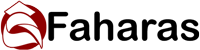It’s key to know the difference between hot wallet and cold storage for newbies in crypto. Crypto wallets don’t store your digital stuff. They hold private keys that show you own something on the blockchain. Ever wonder why some lost millions when exchanges failed, but others kept their assets safe?
A 2022 survey showed almost 46% of American crypto owners faced security issues. Most problems were with internet-connected storage. Security expert Nick Carter says, “Your crypto’s safety depends on how you store your keys.”
I set up my first wallet and expected to see coins. But I got a bunch of random characters instead. That taught me the value of knowing about storage before investing.
Quick hits:
- Internet-connected wallets offer easy access
- Offline storage is the safest
- Beginners should choose based on how they use it
- Both have their own uses
Institutional custodians such as Coinbase keep 98 %+ of customer assets in offline cold storage. This illustrates a proven split-custody model that beginners can emulate—small active balance hot, long-term savings cold.Ref.: “Coinbase Security Team (2018). A behind-the-scenes look at the biggest (and quietest) crypto transfer on record. Coinbase Blog.” [!]
Accessibility when markets move rapidly
When markets change fast, how you get to your crypto matters. Hot and cold storage options differ here. Quick action can change your investment’s success. Knowing how each wallet works under pressure is key.
Hot wallets are always online, letting you get to your money fast. Cold storage keeps your assets safe offline, but it’s harder to get to them. This choice affects how you handle your crypto in big market moments.
Let’s see how each option does when time is of the essence in crypto trading.
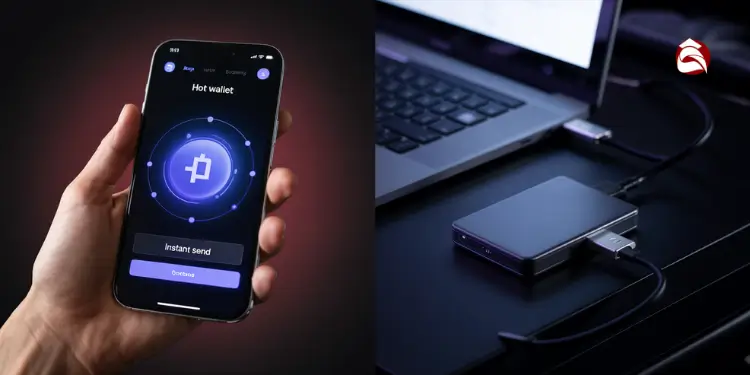
Instant transfer from phone application
Hot wallets are great for quick actions. With a crypto app on your phone, you can trade fast from anywhere. This is super helpful when markets change suddenly.
The steps are simple:
- Open your hot wallet app
- Pick the asset to move
- Enter the recipient’s info
- Confirm and send the transaction
I’ve traded while waiting in line at a coffee shop. This shows how hot storage’s significant advantage is: acting fast.
Hot wallets are easy to use, perfect for quick traders. They let you manage your crypto with just a few taps. This is why many keep some funds in hot wallets for fast transactions.
Delay waiting for offline retrieval
Cold wallets are secure but slow. They keep your assets safe offline, but accessing them is difficult. This is because you have to follow many steps that take time.
The usual steps are:
- Find your cold storage device
- Connect it to a computer
- Enter your security code
- Use the device’s interface
- Sign and confirm the transaction
This can take 5-15 minutes. In fast markets, this delay can be costly.
I once missed a 20% price jump because my cold wallet was at home. This taught me the importance of quick access.
For long-term holders, these delays might not matter. But for active traders, cold storage’s slowness is a big drawback.
Think about your trading habits before choosing how to store your crypto. Active traders might use 20-30% in hot wallets for quick access. The rest goes in cold storage for safety.
Using both hot and cold wallets is often the best strategy. Consider your trading style, how fast you need to act, and your security comfort level. This will help you find the right mix of quick access and safe storage.
“Explore More: Top hot wallet apps reviewed for fast and secure crypto selection“
Security layers and offline protection

Cold wallets keep your assets safe from online threats. They do this by staying offline. This means your crypto is safe from hackers.
Cold wallets are not connected to the internet. They store your private keys on devices that stay offline. This makes it hard for hackers to get to your crypto.
These wallets use special chips for extra security. These chips make it hard to get your private key, even if someone takes your device. It’s like a digital safe that’s hard to open.
Ledger hardware wallets embed Common Criteria-certified Secure Elements rated EAL5+, the same assurance level used for passports and credit-card chips, to resist physical key extraction.Ref.: “Ledger (2023). What is Security Certification? Ledger Academy.” [!]
“Related Articles: Hot wallet vs paper wallet benefits and drawbacks“
Air Gapped Signing Procedure Overview
The air gapped signing process is special. It makes sure your private keys stay safe during transactions. I used this method after my computer got hacked. It’s really helped me feel safer.
Here’s how it works:
- Transaction initiation – You start a transaction on your online device
- Secure transfer – The details go to your offline wallet via QR code or microSD card
- Isolated signing – Your wallet signs the transaction offline
- Completion – The signed transaction goes back to your online device
Blockstream Jade’s fully air-gapped QR workflow keeps signing keys offline while still allowing transactions—offering beginners a step-by-step path to cold-level security without cables or Bluetooth.Ref.: “Blockstream Documentation Team (2024). Air-gapped Jade Setup. Blockstream Help Center.” [!]
This way, your private keys stay safe. Hot wallets don’t have this protection. They connect to the internet, making them more vulnerable.
Cold wallets also have extra security. They need a physical button press to confirm transactions. They use PIN codes that lock after too many wrong tries. This stops hackers.
“The most secure wallet is one that balances protection with usability. An unused security feature provides no protection at all.”
Many cold wallets come in tamper-evident packaging. This lets you check if anyone has opened your device. Some even have special firmware to stop tampering.
Hot wallets are easy to use but not as secure. They’re connected to the internet, making them vulnerable to attacks. Cold storage is safer because it stays offline.
Think about how much your crypto is worth. If it’s a lot, cold storage is a good idea. It adds extra security.
Check how much your crypto is worth. If it’s a lot, you should use cold storage. Remember, security is about habits too, not just tech.
“You Might Also Like: Hot wallet vs custodial wallet who controls keys“
Setup complexity and required equipment

Hot wallets need the internet, while cold wallets stay offline. Knowing this helps beginners choose wisely. It depends on how tech-savvy you are and how much security you need.
Setting up a hot wallet is easy. You just need a phone or computer with the internet. It takes only 5-10 minutes to get started. Most apps make it simple:
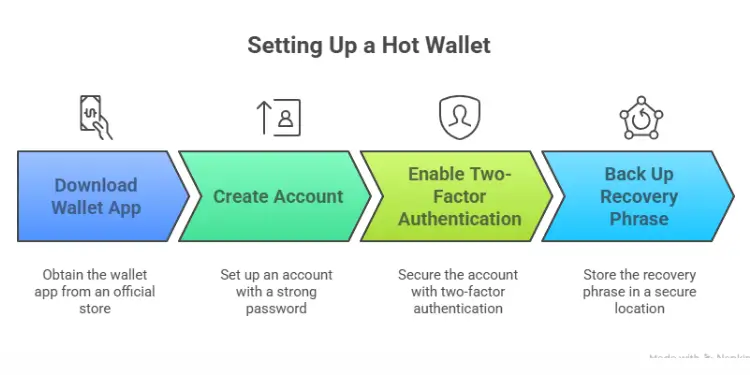
- Download the wallet app from an official app store
- Create an account with a strong password
- Enable two-factor authentication (using Google Authenticator or similar)
- Back up your recovery phrase in a secure location
But, setting up a cold wallet is harder. I remember sweating during my first setup. It takes 30-60 minutes for beginners.
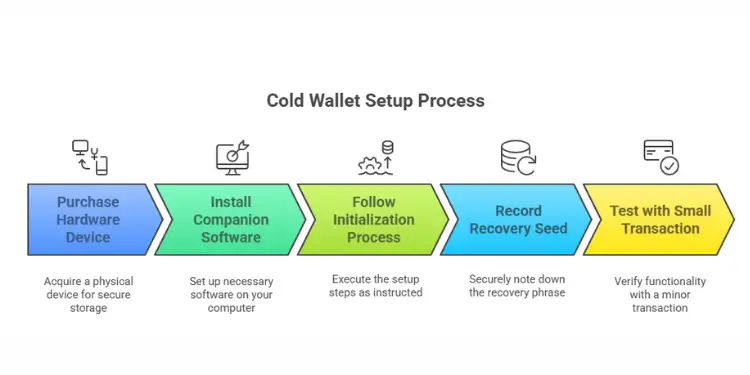
Cold wallet setup needs more steps and equipment:
- Purchase a physical hardware device ($60-$200)
- Install companion software on your computer
- Follow a precise initialization process
- Securely record your 12-24 word recovery seed
- Test the system with a small transaction before committing significant funds
Using a cold wallet for transactions needs extra stuff. You’ll need a computer and sometimes a phone for QR codes. Some wallets use microSD cards for updates and signing.
Some people buy extra stuff for safety. A fireproof safe ($50-$200) keeps your device and seeds safe. Metal backup plates are better than paper for fire, water, and damage.
Before picking between hot and cold wallets, think about your tech comfort. If you’re not tech-savvy, start with a hot wallet. You can move to cold storage as you learn more.
| Setup Requirement | Hot Wallet | Cold Wallet | Cost Difference |
|---|---|---|---|
| Basic Equipment | Smartphone or computer | Hardware device + computer | $60-$200 more for cold |
| Setup Time | 5-10 minutes | 30-60 minutes | 6x longer for cold |
| Technical Knowledge | Basic digital literacy | Moderate technical understanding | Steeper learning curve |
| Additional Security | 2FA app, password manager | Safe storage, metal backup plates | $50-$250 more for cold |
| Transaction Process | Simple, one-device process | Multi-step, multi-device process | Added complexity for cold |
Before setting up your wallet, list what you have and what you need. Think about what you’ll need for transactions too. Cold wallets are offline most of the time, but you’ll need devices to use them.
For beginners, both hot and cold wallets are good. Many people use both. They use hot wallets for small transactions and cold storage for big ones.
Recovery processes after device failure

Recovering from wallet device failure is different for hot and cold storage. Each has its own challenges and solutions. Devices can fail for many reasons, like cracked screens or dead batteries.
Hot wallets, connected to the internet, have an easy recovery path. You just download the app on a new device and enter your seed phrase. It’s important to back up your recovery phrase when you first set up your wallet.
Many people think their password is enough for recovery. But, your seed phrase is the real key to your crypto. It works on any device.
Cold storage recovery is more complex but often safer. Your wallet is offline, so you need to take extra steps:
- Purchase a new device
- Choose “recover wallet” during setup
- Enter your seed phrase to get back your funds
This method works across different devices. You can even move a Trezor wallet to a Ledger device. This shows how flexible cold storage can be.
“Discover More: Exchange hot wallet vs personal better security choice“
Handling Corrupted MicroSD Backups Properly
Some wallets use microSD cards for extra security. If these cards get corrupted, you must handle them carefully.
Don’t put a possibly damaged card in your main device. This could harm your backups or even spread malware. Here’s how to safely recover:
- Use a clean computer with updated antivirus
- Scan the card for malware before accessing it
- Copy safe files to a new, clean microSD card
- Check the backup files before using them
NIST advises configuring antivirus to automatically scan all removable media—including backup microSD cards—before use, or risk importing ransomware that can corrupt wallet files.Ref.: “National Institute of Standards and Technology (2021). Tips & Tactics: Preparing Your Organization for Ransomware Attacks. NIST.” [!]
Hot wallets rely on services for recovery, while cold storage is more hands-on. This shows the main security difference. Hot wallets are easier to use but less secure, while cold wallets are more secure but harder to use.
Make a recovery plan before you need it. This isn’t just advice. Test your plan with a small amount of money first.
The best time to prepare for wallet recovery is before you need it. The worst time is when you’re already facing a crisis.
Even a cold wallet can be used for transactions when connected briefly. But, cold storage is safer for recovery. This makes it better for large amounts of money, even if it’s harder to use.
Even the safest wallet can’t protect you from bad backup habits. Keep your recovery phrase in safe places. Use metal backups for extra protection. Your future self will be grateful.
“Read More:
Cost tradeoffs for new investors

Starting your crypto journey can be tough. You have to balance security with your budget. Hot wallets are easy to use and don’t cost much. Most are free to download and use.
For me, a free hot wallet was perfect when my crypto was worth less than $100. It matched my risk level well.
Offline storage, on the other hand, costs more. Basic hardware wallets start at $60. Premium ones with touchscreens can cost over $200.
Setting up a full offline wallet also adds costs. You might spend $20-40 for metal seed phrase backups. A small safe costs $50+, and a dedicated microSD card can be $20-30.
Here’s a smart way to manage your wallets:
1. Begin with a reputable hot wallet when your crypto is worth less than $1,000.
2. Move to cold storage when your crypto is 5-10 times the cost of the wallet.
3. See your cold wallet as insurance. The more crypto you have, the more it’s worth.
Security isn’t just about being offline. A hot wallet with strong passwords and two-factor authentication can be safer. Think about how much your crypto is worth compared to the wallet’s cost. If it’s more than 20%, keep using a hot wallet until your crypto grows.