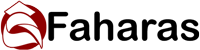Did you know over 80% of blockchain developers earn six-figure incomes? They work on tech most people think only of Bitcoin. But blockchain is changing many areas of our lives.
Hi there! I’m Bryan. I used to see blockchain diagrams as alien circuit boards. Now, I draw them in simple sketches. My journey started with a big mistake—losing my digital wallet because I didn’t know about private keys. You won’t make the same mistake.
This guide explains how distributed ledgers work in simple terms. Imagine a blockchain as a digital book. Once written, its entries can’t be erased or changed without everyone seeing.
Unlike old databases, blockchain spreads its data across many computers. This makes everything transparent and cuts out the middlemen in deals.
Keep this guide handy as your start into decentralized systems. We’ll cover the basics and then move to real-world uses. You’ll learn how to set up your first wallet and even smart contracts.
Blockchain is a decentralized, immutable ledger that records transactions across a distributed network of nodes. Each block contains cryptographically linked records that, once confirmed through consensus algorithms (such as proof-of-work or proof-of-stake), cannot be altered without network approval. This architecture eliminates single points of failure, enhances transparency by broadcasting transaction data to all participants, and removes intermediaries from value transfers. Users interact with the network via cryptographic key pairs—public keys serve as addresses for sending and receiving assets, while private keys authorize transactions and must be secured offline or within hardware modules to prevent unauthorized access.
Practical engagement begins with defining clear objectives (development, research, investment), followed by a structured learning path covering foundational concepts (decentralization, consensus, cryptography), platform exploration (Ethereum, Bitcoin, Hyperledger), and hands-on practice (wallet setup, testnet deployments, smart contract coding in Solidity). Key preparatory steps include selecting reputable educational resources, securing wallets using recovery phrases and hardware devices, and conducting low-value test transactions to validate configurations. Mastery of block explorers (e.g., Etherscan, Blockchain.com) enables transaction monitoring and network analysis, while deployment of simple smart contracts on public or private testnets illustrates self-executing code that enforces predefined rules without intermediaries.
Key Takeaways:
- Decentralized ledger ensures data immutability.
- Cryptographic consensus eliminates unauthorized changes.
- Public-private keys enable secure transactions.
- Peer-to-peer network removes central intermediaries.
- Smart contracts automate trustless agreement execution.
- Hardware wallets safeguard private key security.
Preparation essentials before diving in
Starting your blockchain journey is not about coding or investing. It’s about setting goals and preparing well. Think of it like planning a trip. You need a solid plan to avoid getting lost.
Before you start, focus on the basics. This step is often skipped but it’s key for success.
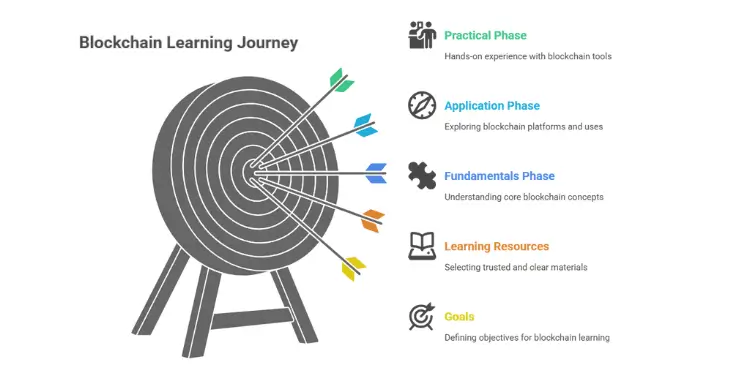
Setting Goals and Selecting Learning Resources
First, decide what you want to achieve with blockchain. Do you want to learn about blockchain networks for work? Or maybe you’re curious about its uses in different fields? Or perhaps you just want to understand it for investing?
I once tried to learn everything at once. But it was too much. Focus on one thing that fits your goals.
“The most successful blockchain learners I’ve mentored started with clear, specific goals. They didn’t try to learn everything at once. This focused approach helps you reach milestones and build confidence.”
After setting your goals, make a simple plan. Break your learning into three parts:
- Fundamentals phase: Learn about decentralization, consensus, and cryptography
- Application phase: Explore blockchain platforms and their uses
- Practical phase: Get hands-on with wallets, transactions, or coding
Choosing good learning resources is also key. The blockchain world has great and bad content. Look for clear explanations, visuals, and trusted sources.
Keep a notebook for your learning. Writing down ideas and explanations helps you remember. This method helped me understand blockchain’s complex parts.
| Resource Type | Best For | Recommended Examples | Time Investment |
|---|---|---|---|
| Online Courses | Structured learning with assessments | Coursera’s blockchain specializations, MIT OpenCourseWare | 4-8 weeks (2-3 hours/week) |
| Technical Documentation | Understanding specific blockchain protocols | Ethereum whitepaper, Bitcoin documentation | Ongoing reference |
| Books | Comprehensive foundation knowledge | “Blockchain Basics” by Daniel Drescher, “Mastering Bitcoin” by Andreas Antonopoulos | 2-4 weeks (30 min/day) |
| Interactive Platforms | Hands-on practice | CryptoZombies, Remix IDE for Ethereum | 2-3 weeks (1 hour/day) |
| Community Forums | Questions and peer learning | Stack Exchange, Reddit r/blockchain, Discord groups | Ongoing participation |
When looking at blockchain resources, watch out for too much hype. Good resources explain how it works and its uses, not just how to make money.
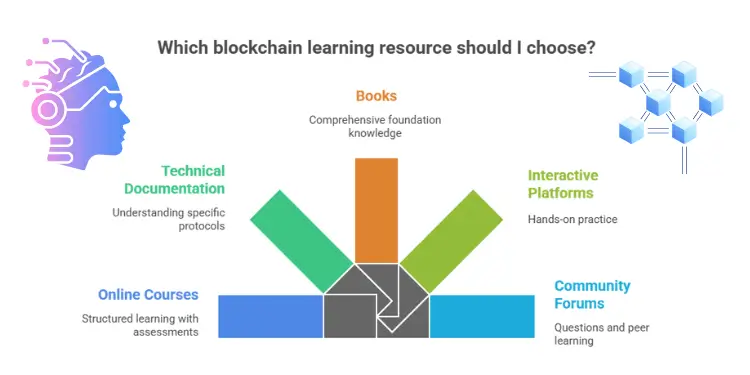
Learn consistently, not in big chunks. 30 minutes a day is better than long, infrequent sessions. This helps you understand blockchain better.
It’s important to know the difference between a regular database and blockchain. Regular databases are controlled by one person. Blockchain is spread out and more secure.
As you start, keep track of your questions. They show where you need more help. Your curiosity will guide you to the right blockchain platform for you.
“Related Topics: How to simulate blockchain with a simple hands“
Creating account downloading secure wallet
Starting your blockchain journey means making a secure digital wallet. This wallet is like a special software that keeps your blockchain info safe. It lets you talk to different networks.
Choose a wallet that’s easy to use and keeps your info safe. MetaMask is good for Ethereum, and Trust Wallet works with many cryptocurrencies. They’re easy to use and keep your data safe.
Always download wallet apps from official sites or app stores. I’ve seen students lose money because of fake apps.
Wallets connect you directly to networks without middlemen. This shows how blockchain decentralization works. You control your assets, not someone else.
Generating Keys and Backing Them Safely

When you set up your wallet, you get two keys. A public key is like an account number. You can share it without worry.
Your private key is like a secret code. Keep it safe. If someone gets it, they can use your money.

To keep your keys safe:
- Don’t store private keys online or in pictures
- Use special devices like Ledger or Trezor for safety
- Write down keys with waterproof ink in fireproof places
- Make two backup copies and keep them safe
I once kept my key in a desk drawer. But during renovations, it almost got lost. Now, I have backups everywhere.
Security experts recommend storing recovery phrases entirely offline—ideally on fire- and water-resistant materials—because a single leaked seed can drain every asset in the wallet Ref.: “Rosenberg, R. (2025). Thinking of Investing in Bitcoin? Here’s How to Choose the Perfect Crypto Wallet. Investopedia.” [!]
Recording Recovery Phrases Offline Securely
Wallets give you a recovery phrase during setup. This phrase can get you back into your wallet if you lose it.
Your recovery phrase is very important. If it gets out, someone can take all your money. Here’s how to keep it safe:
| Security Method | Advantages | Considerations |
|---|---|---|
| Paper backup | Can’t be hacked remotely | Can get damaged |
| Metal plate engraving | Is fire and water proof | Costs more, needs tools |
| Split storage | Needs many breaches to fail | Is harder to manage |
| Safe deposit box | Has professional security | Limited access, costs money |
Never put your recovery phrase online. Don’t take pictures of it or send it in messages. These are common ways to lose money.
Multisig cold wallets raise security by needing multiple private keys, but they also demand extra signers, offline storage, and coordinated key-management policies Ref.: “Singh, O. (2025). Multisig Cold Wallets: How Secure Are They Really? Cointelegraph.” [!]
After setting up your wallet, send a small test amount. This checks if everything works right. Remember, once you send money, you can’t get it back.
By following these steps, you’re ready for your blockchain journey. Good security means your money is safe. It also makes you more confident as you start using blockchain.
“Further Reading: History of blockchain technology“
Sending receiving first blockchain transaction
When you send or receive your first blockchain transaction, it feels real. It turns blockchain from just ideas into something you can use. I was both excited and a bit nervous when I did it for the first time.
Blockchain transactions are key to any blockchain system. They let you exchange value directly with others, unlike traditional banking that needs middlemen.
Preparing for Your First Transaction
Before you start your first blockchain transaction, get these things ready:
- Your wallet with some funds (even a small amount)
- The recipient’s public address
- Enough cryptocurrency to cover the transaction fee
Start with less than $10 worth of cryptocurrency for your first try. This way, you risk less while learning. Each blockchain platform works a bit differently, but the basics are the same.
Sending Your First Transaction
Open your wallet app and find the “Send” button. You’ll need to enter the recipient’s public address—a long string of characters. Double-check this address carefully. A single mistake can mean losing your assets forever.
It’s a good idea to compare the first and last few characters of the address with the original. Many apps also let you scan QR codes to avoid typing errors.
Next, type in how much you want to send. The app will show you the transaction fee, often called “gas.” These fees change based on how busy the network is.
“The first time I sent Ethereum, I was shocked that the gas fee was higher than my test transaction amount. Always check fees before confirming, even when the network is busy.”
After checking everything, confirm the transaction. The wallet will give you a transaction hash—a unique ID. Save this hash to track your transaction.

Receiving Your First Transaction
Getting assets is easier than sending them. Open your wallet and choose “Receive” to see your public address. Share this address with anyone who wants to send you cryptocurrency.
Your public address is safe to share—it’s meant to be seen on the blockchain. But never share your private keys or recovery phrases with anyone.
When someone sends you assets, they’ll show up in your wallet after the network confirms it. This can take seconds to minutes, depending on the network.
“Check Out: Key Components of Blockchain Explained Simply“
Understanding Transaction Confirmation
After Alice sends her transaction, miners on the Bitcoin network process it. They solve a puzzle to add the transaction to the blockchain and get a reward.
Miners compete to guess a random encrypted number called a “nonce.” The first to solve it adds a new block with Alice’s transaction and gets rewarded.
Most wallets show if your transaction is confirmed. One confirmation means it’s in one block. More confirmations make it safer and harder to reverse.
Important Considerations
Blockchain transactions are different from traditional payments:
- Irreversibility: Once confirmed, transactions can’t be canceled or reversed
- Transparency: All transactions are visible on the public blockchain network
- Variable fees: Transaction costs change based on network demand
- Confirmation time: Processing times vary by network and congestion
Blockchain finality means a transaction becomes permanent after network consensus—on Bitcoin this is typically six confirmations, after which reversal is mathematically impractical Ref.: “Peak, B. (2025). What Is Finality in Blockchain, and Why Does It Matter? Cointelegraph.” [!]
If you make a mistake when sending, there’s no customer service to call. You’ll need to ask the recipient to return the funds, which depends on their kindness.
| Blockchain Platform | Average Confirmation Time | Fee Structure | Transaction Privacy | Beginner Friendliness |
|---|---|---|---|---|
| Bitcoin | 10-60 minutes | Based on transaction size and network congestion | Pseudonymous | Moderate |
| Ethereum | 15 seconds – 5 minutes | Gas fees based on computational complexity | Pseudonymous | Moderate |
| Solana | 400ms – 2 seconds | Low fixed fees | Pseudonymous | High |
| Monero | 2 minutes | Based on transaction size | Private | Low |
| Cardano | 5-10 minutes | Low fixed fees | Pseudonymous | High |
After your first transaction, think about what just happened. You moved value across the internet without banks or payment processors. That’s blockchain’s power—a direct exchange secured by cryptography and consensus.
Your next step is learning to track and verify transactions with block explorers. We’ll cover that next.
“You Might Also Like: How to verify blockchain transaction“
Tracking progress with block explorers
After your first blockchain transaction, learning to track it is key. You’ll use special tools called block explorers. They let you see if your transaction was done right and how the network works.
Block explorers are like search engines for blockchain. They show all public transactions. This makes the blockchain principles of transparency and checkability real. You can check every detail yourself, unlike with banks.
Every blockchain has its own explorer. For Bitcoin fans, there’s:
- Blockchain.com Explorer
- Blockstream Explorer
- BTC.com
Etherscan is top for Ethereum users. BSCscan and Solana Explorer serve Binance Smart Chain and Solana. These tools let you see the entire blockchain history without needing permission.
Finding your transaction is easy. You get a transaction hash after sending crypto. Just copy and paste it into the explorer. It shows your transaction’s status right away:
| Status | Meaning | Next Steps |
|---|---|---|
| Pending | Transaction is waiting to be added to a block | Wait patiently; network congestion affects timing |
| Confirmed | Transaction is included in the blockchain | Note confirmation count for security |
| Failed | Transaction was rejected | Check error message and try again with adjustments |
Explorers show more than just status. You see who sent and received the money, the amount, and the fee. This shows how blockchain provides trust without needing to trust others.
Explorers also give insights into the network. You can see recent blocks, transaction patterns, and network congestion. This helps when planning future transfers, as it shows when to pay more fees.
I always tell my students that learning to use block explorers is like gaining X-ray vision into the financial system. It’s the moment many beginners truly grasp what makes blockchain revolutionary.
Some explorers have cool extra features. You might find visualizations, alerts for addresses, or tools for smart contract on the blockchain interactions. These are great for more complex uses.
Explorers work the same for private blockchain networks and public ones. Even in consortium blockchain networks, they help track movements for accountability.
Try exploring your blockchain today. Look up your recent transaction and check out some recent blocks. This will help you feel confident in checking transactions yourself. It’s a key skill for using blockchain.
“Related Articles: Blockchain vs database choosing optimal systems“
Smart contracts fundamentals for beginners
As blockchain developers, you’ll discover how self-executing code can automate agreements without middlemen.
Smart contracts are changing how we make agreements. They are self-executing code that runs automatically. This is different from Bitcoin, which just introduced digital money.
Imagine a digital vending machine. You put in coins, and it gives you your snack. It does this without a person helping. This is how smart contracts work.

These contracts run on certain blockchains, like Ethereum. They can do simple things like transfer money. They can also run complex apps that are like traditional software.
Smart contracts are special because they always do the same thing when given the same inputs. This means no one has to trust anyone else. The code is the agreement, and it’s clear to everyone.
Most smart contracts are written in Solidity, a language similar to JavaScript. The code sets the rules for the agreement. It decides what happens when certain conditions are met.
- What conditions trigger actions
- How data is stored on the blockchain
- Who has permission to call different functions
- What happens when rules are followed (or broken)
Solidity is a statically-typed, contract-oriented language influenced by JavaScript and designed for Ethereum’s EVM, enabling self-executing smart contracts without intermediaries Ref.: “Günen, E. (2025). Smart Contracts Can Think and Respond Like AI Agents — Here’s How. Cointelegraph.” [!]
Unlike regular contracts, smart contracts enforce themselves. When conditions are met, the code does what it’s supposed to do. This can be anything from moving money to updating information.
| Blockchain Type | Smart Contract Support | Access Control | Popular Examples | Best For |
|---|---|---|---|---|
| Public Blockchain | Full support (platform dependent) | Anyone can participate | Ethereum, Solana, Cardano | Open applications, global access |
| Private Blockchain | Customized support | Permissioned access only | Hyperledger Fabric, Corda | Enterprise solutions, confidentiality |
| Consortium Blockchain | Controlled support | Multiple organization control | Quorum, Energy Web Chain | Industry collaboration, shared governance |
| Bitcoin Blockchain | Limited support | Public access | Bitcoin (with RSK or Stacks) | Value transfer, simple conditions |
Smart contracts are powerful but have limits. They can’t get real-world data without oracles. They can’t be changed once they’re deployed, unless you planned for it.
“Read More: Why is blockchain important key reasons for future digital trust“
Deploy Simple Contract on Testnet
Want to try making your first smart contract? Start with a testnet. It’s like the main network but uses fake tokens.
To make your first contract, you need:
- A testnet wallet (MetaMask works well) with some test ETH
- Test ETH from a “faucet” website that distributes free tokens
- Access to Remix—a browser-based development environment
Here’s how I teach my students:
- Visit remix.ethereum.org in your browser
- Create a new file named “MyFirstContract.sol”
- Write a basic contract (Remix has templates to help)
- Compile your contract using the compiler tab
- Switch to the “Deploy” tab and select “Injected Web3” as your environment
- Connect your MetaMask wallet when prompted
- Deploy your contract and approve the transaction
Start with something simple. Maybe a contract that stores a message or number. Here’s a basic example:
// SPDX-License-Identifier: MIT
pragma solidity ^0.8.0;contract MessageStore {
string public message;function setMessage(string memory newMessage) public {
message = newMessage;
}function getMessage() public view returns (string memory) {
return message;
}
}
This contract stores a message and lets anyone update it. It shows how state changes through transactions.
Deploying a working contract was a big moment for me. It showed me blockchain’s true power. It’s not just for sending money.
After deploying, you get a contract address. You can interact with it through Remix or your wallet. Try calling the functions and see the blockchain state change!
Even if you’re not a developer, knowing about smart contracts is important. They let people work together without needing to trust each other.
Your homework: Deploy the simple message storage contract on Ethereum’s Goerli or Sepolia testnet this week. Change the message a few times and watch the transaction history. This will make the concepts real for you.
“Dive Deeper: Blockchain explained for beginners in plain English“
Continuing education joining blockchain communities
Your blockchain journey is just starting! The world of blockchain is always changing. New things come out every month. To keep up, follow news sites like CoinDesk or Decrypt.
Blockchain offers more than we’ve talked about. People who work with blockchain in San Francisco make a lot of money. They earn about $155,000 a year. You can learn more by taking courses on blockchain and smart contracts on platforms like Coursera and Udemy.
Being part of a community helps you learn faster than studying alone. At a meetup in Henderson, I made friends who helped me understand complex ideas quickly. Look for Discord servers or Telegram groups that interest you. Reddit’s r/blockchain is also great for learning and asking questions.
As you get better, think about helping with open-source projects. Even small tasks can help you learn and make a difference. Blockchain is facing big challenges like how to grow and use less energy. You could be the one to solve these problems.
Choose a blockchain community to join this week. Say hello and show your interest. Most people are happy to meet newcomers who want to learn about blockchain.