What is zero budget template and how plug-and-play budgeting succeeds
Discover what is zero budget template and how it streamlines your financial planning process. Learn to create, customize and implement this powerful budgeting tool for better money management
My first try at managing money left me staring at a blank spreadsheet. I felt completely overwhelmed. But then, I found a way to change how I see money.
Zero-based budgeting means you have to explain every dollar you make. You give each dollar a job until there’s no money left. It’s different from old ways that just tweak last year’s budget. This new method starts fresh every month, making you think hard about where your money goes.
Using templates with this method makes things easier. These tools do the hard math for you. You just put in your income and expenses, and the template makes sure it all adds up to zero.
For people with a lot on their plate, these templates are a lifesaver. They give you a clear plan without making you stressed. They turn hard financial ideas into simple steps that fit your life.
- Zero-based budgeting gives every dollar a specific job, eliminating financial waste
- Templates remove the mathematical complexity, making the process accessible to beginners
- Unlike traditional approaches focused on cutting expenses, this method emphasizes intentional allocation
- Plug-and-play formats allow quick setup and easy adjustments as your financial situation changes
Benefits of using a ready-made zero budget template
Using a zero budget template has many benefits. It makes planning your money easier. I used to spend hours on spreadsheets, only to find mistakes later. A good template would have saved me from those problems.
Templates are not just easy to use. They change how you think about money. They give you a clear plan and help you stick to it. Let’s see why using a template is a smart choice for your money.
Template Removes Math Errors and Builds Confidence Quickly
One big plus of templates is they avoid math mistakes. They use formulas that do the math for you. This means you don’t have to worry about adding numbers wrong.
I once made a big mistake in my budget that cost me $200. With a template, this wouldn’t happen. It would catch mistakes right away.
Templates also make you feel more confident. Seeing your money work out right makes you trust the process. This is great if you’re not good with numbers.
- Built-in formulas eliminate calculation mistakes
- Visual organization helps identify spending patterns
- Pre-populated categories ensure you don’t forget important expenses
- Color-coding and formatting make financial data easier to interpret
For beginners, templates give you a complete plan. They include all the categories you need. This way, you cover all your money needs, from bills to gifts.
Good templates let you focus on your money choices. You don’t have to worry about how to set up the spreadsheet. You can think about things like “Should I spend more on dining out?”
Learning to make a zero-based budget is easier with a template. It makes budgeting simple, even if you’re scared of math.
Consistent Format Speeds Monthly Budget Resets
Once you set up a template, budgeting each month is quick. You just copy the template, update the numbers, and you’re done.
I used to spend two hours a month on budgeting. With a template, it takes only 20 minutes. That’s a huge time save.
The same format every month has many benefits:
- Month-to-month comparisons become simple and revealing
- Spending patterns emerge more clearly over time
- Budget categories remain consistent, making tracking easier
- The process becomes second nature, reducing mental fatigue
Templates keep the same categories every month. This makes it easy to see if you’re spending too much on things like groceries.
This routine makes budgeting easier over time. You’ll spend less time on the technical stuff and more on making smart money choices.
For busy families, this is a big help. Templates save time and help you manage your money better. The quicker you can update your budget, the more likely you are to keep up with it.
The best budget is the one you’ll actually use. Templates remove barriers to consistent budgeting by making the process faster, easier, and more reliable.
Whether you use a spreadsheet or a budgeting app, the benefits are the same. A good template ensures your money adds up to zero each month. This gives you control over your finances and confidence for the future.
Gather income and expense data before plugging numbers in
Before you start with your zero budget template, it’s key to get your income and expenses right. A zero-based budget works best with the right data. Think of it like cooking – you need the right ingredients to make a good dish.
First, list all your income sources. This includes your main job, side hustles, child support, alimony, or any regular money you get. Many people living paycheck to paycheck have more income than they think.
I once forgot to include my quarterly freelance payments in my budget. This mistake left me scrambling when the money arrived. Make sure to include every dollar that comes into your life.
Then, split your expenses into fixed and variable. Fixed expenses stay the same every month, like:
- Rent or mortgage payments
- Car loans or lease payments
- Insurance premiums
- Subscription services
- Minimum debt payments
Variable expenses change each month, like groceries, gas, entertainment, and shopping. These can hide big spending patterns. When I started budgeting, I thought I spent $400 a month on groceries. But, I really spent about $600!
For a clear picture of your spending, look at the last three months of your bank statements. This shows both regular and less frequent expenses that affect your monthly income.
Print Pay Stubs and Bank Exports for Accuracy
Digital banking makes tracking easy, but having physical or digital copies of your financial documents is valuable. They help you avoid switching screens or relying on memory when entering data.
For income, print your latest pay stubs or save them as PDFs. These show your take-home pay after taxes and deductions – the amount that matters for your budget.
For expenses, most banks and credit card companies offer statement exports in spreadsheet format. These exports help you sort and categorize your spending accurately. Download the last three months of statements to spot patterns in your spending.
“The difference between a successful budget and a failed one often comes down to the first hour spent gathering accurate numbers, not the many hours spent trying to stick to it.”
Make a simple table to organize your data before putting it into your template. This step helps you see spending patterns you might miss:
| Category | Month 1 | Month 2 | Month 3 | Average |
|---|---|---|---|---|
| Groceries | $485 | $512 | $467 | $488 |
| Dining Out | $215 | $187 | $263 | $222 |
| Gas/Transportation | $175 | $190 | $165 | $177 |
| Entertainment | $120 | $95 | $150 | $122 |
This preparation might seem tedious, but it’s key to successful budgeting. When I first used a zero budget template, I rushed this step. I found myself adjusting numbers all month. Once I got my data right, my budget became a reliable tool, not a source of frustration.
Remember, financial planning is about making progress, not being perfect. If you’re starting with no budget, even rough estimates are better than nothing. You can refine your numbers as you track your spending more closely in the future.
Customize category labels to match your lifestyle reality
To make a zero budget template work for you, personalize its labels. Those generic “Miscellaneous” or “Other” labels need a new name. When I started zero-based budgeting, I found the template wasn’t speaking my financial language.
Most templates have basic categories like housing and food. But your life is unique, and so should your budget. A zero budget template works best when it shows your spending habits, not someone else’s idea.
Look at your template’s default categories. Do they cover all your needs? Are there categories that don’t fit your life? This is the first step to a budget that works for you.
For example, pet owners might need categories for pet food and vet visits. Parents might need categories for school and activities. People with health issues might need categories for meds and doctor visits.
Customizing your budget makes it a reflection of what you value. When your budget matches your life, tracking expenses is easier.
Rename Categories to Match Personal Priorities
Generic labels make money feel distant. But what if you named categories that reflect your goals? I found this when I changed “Entertainment” to specific activities.
Renaming “Entertainment” to “Family Movie Nights” made my budget more exciting. It turned budgeting into planning for fun activities.
This method is great with the cash envelope system. Each envelope can have a label that shows your values.
Here are some examples of renaming categories:
- “Dining Out” becomes “Date Night with Sarah” (creates relationship priority)
- “Savings” becomes “Hawaii Vacation 2023” (connects to specific goal)
- “Home Repair” becomes “Creating My Dream Kitchen” (links to aspiration)
- “Miscellaneous” becomes “Unexpected Opportunities” (reframes surprises positively)
Renaming “Miscellaneous” to “Home Improvement Projects” made me more careful with expenses. It gave purpose to spending.
This personal touch helps you see needs and wants clearly. Essential expenses get specific labels. This makes it easier to cut back without losing what’s important.
Remember, your budget categories should change as your life does. Review them every quarter to keep them relevant. Customized categories show exactly where you plan to spend.
Personalizing your budget template is worth the effort. It’s not just a tool; it’s a reflection of your life and values.
Use built-in formulas to auto-balance budget to exact zero
Zero budget templates are great because they use formulas to balance your budget. The idea of zero-based budgeting is simple. You should use all your money for planned expenses, leaving none unused.
When I started using these templates, I was amazed. They showed me how much money I had left to spend. This helps make sure every dollar is used wisely.
Most templates use a simple formula:
Total Income – Total Expenses = Remaining to Allocate (must equal zero)
These templates show when you’ve used all your money. They use colors to show if you’re balanced. When you’re done, they might even say “Congratulations!”
These templates make budgeting easy. You don’t have to do math. You can just decide where to spend your money.
| Budget Status | Visual Indicator | What It Means | Action Required |
|---|---|---|---|
| Negative Balance | Red Numbers/Highlighting | You’ve allocated more than you earn | Reduce expenses in some categories |
| Positive Balance | Yellow Numbers/Highlighting | You have unallocated income | Assign remaining dollars to savings or debt |
| Zero Balance | Green Numbers/Highlighting | Perfect! Every dollar has a job | Continue monitoring throughout month |
| Formula Error | Error Message (#REF!, #VALUE!) | Formula has been broken or deleted | Restore from backup or fix formula |
Check Cell Protections to Avoid Accidental Deletion
Formulas in zero budget templates are powerful but can be broken easily. Accidentally deleting a formula can mess up your budget. That’s why templates often have protections to keep this from happening.
I learned this the hard way. Once, I deleted a formula by mistake. My budget showed I had extra money to spend! It took me hours to fix the problem.
To avoid trouble, check the protected cells in your template. They might look different or be locked.
- Different background colors (often gray or light yellow)
- Locked cells that prevent editing
- Warning messages that appear when you try to modify them
- Special borders or font styles
When you need to make changes, be careful. If you see a locked cell, don’t try to change it. Look for the right cells to enter your numbers.
Some templates have a “reset formulas” button. This can fix problems if you mess up. Always make a backup before making big changes.
These templates make budgeting easy. They help you use every dollar wisely. With the right care, they make budgeting simple and effective.
Common mistakes when copying templates and quick fixes
Working with zero-budget templates can be tricky. But, there are quick fixes for each problem. I’ve helped many friends start their zero-based budgets. They often face the same issues.
These mistakes can stop you from saving or paying off debt. They happen when you’re new to templates. You might mess up formula cells, forget to update income, or set unrealistic budgets.
When mistakes happen, your budget won’t balance. This can make you think you have more money than you do. Or, you might worry you’re spending too much when you’re not.
| Common Mistake | Warning Sign | Quick Fix |
|---|---|---|
| Overwriting formula cells | Budget doesn’t balance to zero | Restore from backup or recreate formula |
| Unrealistic category amounts | Constant overspending in same areas | Adjust categories based on actual spending history |
| Forgetting irregular expenses | Surprise bills derail monthly plan | Create sinking funds for predictable irregular expenses |
| Not updating income | Budget shows surplus that isn’t real | Update income figures at the start of each month |
Overwriting Formula Cells Causes Balance Mismatch
Deleting or changing formulas is a big mistake. These formulas are key to zero-based budgeting. They make sure every dollar is used wisely.
Last year, I made this mistake. I thought I had $300 for savings. But, I had deleted a formula that was meant for debt payments.
If your budget shows extra money, something might be wrong. Double-check your template before spending.
To fix a broken formula, follow these steps:
- Check if you have a backup copy of your template (always make one before major changes)
- If no backup exists, look at similar formulas in other cells to recreate it
- For balance calculations, the formula typically adds all income then subtracts all expenses
- For category totals, formulas usually sum all entries in that category
Most templates have protection to prevent formula deletion. Look for locked cells or worksheet protection. If these aren’t on, turn them on after customizing your template.
Mistakes are chances to learn. Each error you fix makes you more confident with your budget. Soon, you’ll help friends avoid these mistakes and save together.
Tracking progress with weekly check-ins using the template dashboard
Starting your zero-based budget is just the beginning. The real magic is in tracking your spending regularly. Most good templates have a dashboard that turns numbers into easy-to-understand visuals.
Spending 15 minutes each Sunday on your budget review helps a lot. It keeps you on track with your financial goals. This habit stops small overspending from turning into big problems by the end of the month.
Dashboard Graphs Reveal Spending Trends At A Glance
The visual parts of your template dashboard make managing money easier. Pie charts show which areas of your income are used the most. Progress bars show how much money is left in each budget line.
These visuals helped me see that my utility bills go up seasonally. This let me adjust other parts of my budget temporarily. Even without being a certified financial planner, I could make smart money choices with clear data.
Line graphs are great for tracking subscription costs over time. When I saw my streaming services going up, I made changes right away. This way, I didn’t wait until the beginning of the month to fix it.
A zero-based budget can be your most powerful tool when you check it regularly. The dashboard doesn’t just show numbers. It shows patterns that help you make choices that match your long-term goals.