How zero budget toolkit works as your handy finance sidekick
Discover how zero budget toolkit works to transform your financial planning. Learn practical steps and strategies to manage money effectively without spending extra on tools.
Did you know 78% of Americans with a financial plan feel less stressed about money? Having a good system by your side can make a big difference.
Zero-based budgeting is different from old ways of budgeting. It makes sure every dollar has a job. This way, you know exactly where your money goes each month.
This system is simple and doesn’t cost much. You don’t need fancy software or pay for apps. Just basic tools you might already have. I started with a simple spreadsheet and it became my money management system. You can do the same.
This method looks at each month as a new chapter in your finances. You make sure all your expenses are covered by money you earn that month. It’s like a perfect circle of money.
Starting is easy. You can make a simple tracker in Google to start your toolkit.
Ready to make every dollar count? Let’s see how this simple method can be your financial friend.
- Zero-based budgeting gives every dollar a specific purpose, eliminating financial guesswork
- This method requires no special tools or paid apps—just start with what you have
- You’ll experience less money stress and gain complete visibility of your financial picture
- The system works as your sidekick, not your boss, making financial management feel freeing
Key pieces every zero budget toolkit should include from day one
Starting a zero-based budget is easy with the right tools. I used to waste time on apps I never used. Simple tools fit my life better.
Your zero budget toolkit should be easy to use. It’s like a financial command center. Everything has its place.
You can make this system for free. Or use things you already have. Here are the key items for a better budget.
Spending tracker you actually enjoy opening each evening
Choose a tracker you like to use. If it feels like work, you won’t do it. Look for something simple, pretty, and meaningful to you.
Google Sheets has a free template for budgeting. I colored it to track income, expenses, and savings. It’s easy to see where I stand.
If you don’t like tech, a notebook works too. My neighbor uses a small journal. She enjoys tracking her coffee because it’s a special moment.
Make categories that fit your life. My first budget had too many categories. I missed some I needed every day.
| Tracking Method | Best For | Time Investment | Customization Level |
|---|---|---|---|
| Google Sheets | Data lovers, visual learners | 5-10 minutes daily | High (formulas, charts, colors) |
| Physical Notebook | Tactile people, mindful spenders | 2-3 minutes per purchase | Medium (layouts, stickers, tabs) |
| Free Budget App | On-the-go trackers, notification fans | 1-2 minutes per transaction | Medium (categories, goals, alerts) |
| Envelope System | Cash users, visual budgeters | Weekly setup, then seconds | Low (physical cash division) |
Choose a method and stick to it. Even simple tools work if you use them every day. I’ve seen people succeed with a simple notepad.
Goal chart that turns numbers into motivating pictures
Numbers don’t excite us, but pictures do. Your budget needs a visual goal. Watching a debt thermometer rise was more satisfying than saving numbers.
Make a goal chart for each big goal. Use a thermometer for debt and a picture for savings. Color in sections as you reach your goals.
Visual tools work because our brains love seeing progress. Seeing your vacation fund grow can stop you from buying things you don’t need.
For my emergency fund, I used a house outline. Each brick was $250. It made saving feel real and important.
Make your goal charts personal. Use photos or images that mean something to you. This makes saving feel like progress towards your dreams.
See both the details and the big picture in your budget. Your spending tracker and goal charts work together. They help you manage money in a way that feels real and meaningful.
Set up wallet separators or digital buckets for clean category lines
Wallet separators and digital buckets help you stick to your budget. They turn numbers into real spending rules. When I started zero-based budgeting, I found it hard to follow the plan.
Creating clear category lines helped without costing anything. This made it easier to manage my money.
Separation is simple but powerful. It stops you from spending in one category and then using money meant for another. This is key for a good budget, even when money is tight.
Physical separation methods that cost nothing
You don’t need expensive apps to separate money. Simple things like dividers work well. The envelope system is a classic for a reason.
- Repurposed wallet dividers: Use old folder tabs or cut-up plastic folders to create sections in your wallet for different spending categories
- Index card method: Write category names on index cards and wrap them around the designated cash amount
- Envelope system lite: Instead of carrying all cash, keep envelopes at home for major categories and transfer only what you need for the day
- Binder clip hack: Use different colored binder clips to separate cash by purpose in your wallet
Keeping grocery money separate from fun money cut my impulse buys by 40%. It made me think twice about spending.
Digital alternatives that maintain clear boundaries
For digital money management, many free or low-cost options work well. Online banks offer features like the envelope system without cash.
- Sub-accounts: Many online banks let you create multiple savings accounts at no extra cost
- Savings buckets: Some banking apps allow you to divide your savings into virtual buckets for different purposes
- Budgeting app categories: Free apps like Mint or EveryDollar let you track spending by category
- Spreadsheet tracking: A simple spreadsheet with separate columns for each spending category
Digital methods are great because they automate money management. You can set up automatic transfers to different buckets, keeping your money organized.
Which categories benefit most from strict separation
Not every dollar needs its own home. Focus on these key categories:
- Groceries – Often the category with the most flexibility and temptation
- Entertainment/fun money – Keeping this separate prevents overspending on wants
- Personal spending – Individual allowances work best when clearly separated
- Irregular expenses – Car repairs, medical costs, and other occasional expenses
Fixed expenses like rent or mortgage don’t need the same separation. Your budget should focus on where it makes the most difference.
Preventing category bleed with simple rules
Even with good separation, life can be flexible. Create rules for moving money between categories. I use the “borrow and payback” rule.
This rule helps me stay accountable. It also shows which categories might need adjusting. Tracking these movements helps refine your budget.
The goal is not to be perfect but to be mindful with every dollar. Whether you use physical dividers or digital buckets, clear category lines make budgeting easier and more rewarding.
Learn quick input shortcuts to cut tracking time under three minutes
Time is money, and wasting it can hurt your budget. Quick input methods are key to financial success. I’ve helped many families set up good financial systems. They often stop tracking because they think it takes too long.
But, you can track your monthly expenses in just three minutes a day. The right shortcuts can make budgeting quick and easy.
The Three-Minute Money Routine
Quick shortcuts make tracking easier. They’re like a fast lane for your money. They skip the boring parts and give you what you need.
Consistency with a simple system will always beat perfection with a complex one. The best budget is the one you’ll actually maintain.
Start with these time-saving tips. They cut my tracking time from 30 minutes to 2-3 minutes a day:
- Batch process receipts – Put all receipts in one place all day
- Use receipt scanning apps – Apps like Expensify make tracking easy
- Set up text alerts – Get alerts from your bank to track expenses
- Create templates with recurring items – Fill in fixed expenses in your tool
Your Daily “Money Minute” Framework
Make a daily “money minute” routine. It fits into any busy schedule. Here’s how:
- Open your tracking tool at the same time every day
- Enter new transactions from alerts or receipts
- Tag each expense with its category
- Check your category balances
- Close the tool and move on
This routine is fast because it only records data. Save detailed reviews for a weekly 15-minute check.
Technology Shortcuts That Save Precious Minutes
Spreadsheets can be fast with the right shortcuts:
| Action | Excel Shortcut | Google Sheets Shortcut | Time Saved |
|---|---|---|---|
| Quick data entry | Tab to move right | Tab to move right | 30 seconds/day |
| Date insertion | Ctrl+; (semicolon) | Ctrl+; | 45 seconds/day |
| Category selection | Alt+Down Arrow | Ctrl+Space | 60 seconds/day |
| Formula copying | Ctrl+D | Ctrl+D | 45 seconds/day |
Apps can also save time. Look for auto-categorization in free tools. It cuts your input time in half.
I was unsure about shortcuts until I timed myself. Before, I spent 30 minutes each evening. Now, I track in 2-3 minutes, and I’m more accurate.
Good data is key to a good forecast. These shortcuts help you get that data fast. The goal is to track well, not perfectly, to reach your goals.
Add mindset tools like affirmation cards to fight mid-month budget fatigue
Most people forget about the mindset tools that keep them going when they get tired. I’ve seen friends give up on budgeting because they lost their motivation. Money tracking tools are great, but mental tools keep you on track with your goals.
Creating simple mindset tools is free but very effective. They help you stay on track, even when money is tight.
Personal Affirmation Cards
Make five index cards and write a financial goal on each. On the back, write why it’s important to you. For example: “Front: Save $3,000 for emergency fund. Back: So my children never see me panic over unexpected expenses like I saw my parents do.”
Put these cards where you make spending choices. Your wallet, mirror, or car dashboard are good spots. They remind you of your goals when you want to spend impulsively.
Money Wins Journal
Use any notebook to write down your financial wins. Did you save $8 by not going to the drive-thru? Write it down. Found a way to cut your phone bill? Record it. This builds momentum and shows your progress.
Living on a tight budget makes you focus on what you don’t have. But your journal shows the good things you’re doing. Each entry tells you you’re getting closer to your goals, even when it’s hard.
“Financial success is 80% behavior and 20% knowledge. The math is simple—it’s the psychological barriers that require tools to overcome.”
Future Self Visualization
Financial coaches use this to keep clients motivated. Imagine yourself a year from now, having reached your savings goal. How does it feel? What’s different about your life?
This exercise makes your brain think you’ve already achieved your goal. It motivates you to work for your future. When you feel tired, remember why you’re making sacrifices.
Emotional Trigger Defenses
Find out what makes you spend too much and have a plan for it. Common triggers include:
- Social comparison: When friends suggest expensive outings, have three budget-friendly alternatives ready to suggest.
- Deprivation feelings: Create a “joy list” of free or low-cost activities that genuinely make you happy.
- Unexpected expenses: Develop a specific protocol for evaluating surprise costs before reacting emotionally.
These defenses help you stay on budget, even when you feel like spending. By knowing your weaknesses, you can fight them better.
Remember, mindset tools are key to your zero budget plan. They keep you going, even when tracking money feels hard. A good plan has both technical and mental parts.
When you save money because of these tools, you feel great. This makes budgeting a positive thing, helping you reach your financial goals.
Review your toolkit quarterly and swap any item that no longer serves you
Your zero budget toolkit should change with you. Life and money can change a lot. I check my toolkit every three months for 15 minutes.
This quick check helps me see what’s working and what’s not. It keeps my budget up to date without feeling overwhelmed.
During each quarterly check-in, ask yourself these simple questions:
• Which tracking tools am I actually using consistently?
• Do my budget categories match my spending?
• Has my income or any fixed expenses changed?
• Are my savings targets realistic?
It’s okay to change your budget tools if they’re not working for you. The best system is one you’ll use, not just what experts say.
When I got a new job, my paycheck changed. I had to update my toolkit for tracking expenses and allocating funds. Your toolkit should fit your life, not the other way around.
If you’re avoiding your budget, it’s time for a change. Maybe your categories need updating or your tracking method is too slow. Small changes can prevent big problems later.
Remember, your zero budget toolkit is for your benefit. If something isn’t working, find a better tool that fits your needs.