How to automate zero transfers and auto transfers for stress-free savings
Learn how to automate zero transfers with step-by-step instructions. Set up recurring bank transfers, link accounts, and manage your finances efficiently with automated solutions.
Do you think saving money needs a lot of willpower and constant watching? Many people think so, but it’s not true. A recent Federal Reserve survey found that almost 40% of Americans can’t handle a $400 emergency without borrowing. This problem can be fixed with regular, automatic savings.
“The best financial system is the one you don’t have to think about,” says financial expert David Bach. He explains why automation makes good plans happen.
I used to have my savings account always near zero, even with my best plans. But then I set up a system where my money moved itself. No more forgetting, putting it off, or spending what I meant to save.
Having a hands-off savings plan takes the stress off remembering to save. With automatic transfers and smart rules, your money grows while you sleep.
This guide will show you how to grow your wealth automatically. You’ll learn about:
- Setting up destination accounts that match your financial goals
- Creating transfer rules based on your income schedule
- Choosing banks with powerful automation features
- Monitoring and fixing your system for the best growth
Identify income schedule to set automated transfer cadence
Setting up effective automated transfers starts with knowing when money comes in. I learned this the hard way. I set transfers before my paycheck, causing overdrafts and fees. Knowing when you get paid is key to saving.
Track when your paychecks come in. Are you paid weekly or monthly? Do you have more than one job? Make a calendar to see when money comes in.
This helps you set when to move money from checking to savings. For most, transfers work best 1-2 days after pay. This makes sure your money is safe before it’s moved.
“The rhythm of your money matters as much as the amount. When you align automated transfers with your income schedule, saving becomes effortless.”
If you’re paid bi-weekly, set transfers for Monday. This gives you the weekend to relax. For monthly pay, split savings into two transfers. This keeps your money flowing smoothly.
| Income Pattern | Recommended Transfer Timing | Transfer Strategy |
|---|---|---|
| Weekly | 1-2 days after payday | Small, consistent transfers |
| Bi-weekly | Monday after Friday payday | Moderate transfers twice monthly |
| Monthly | Split: Day 3 and Day 15 | Two transfers to maintain cash flow |
| Variable/Freelance | 3 days after each payment | Percentage-based or base amount |
Freelancers and those with variable income should use percentage-based transfers. For example, save 20% of each payment. Or, set a base amount that’s always safe.
Some banks offer smart transfer rules. These move money when your balance is high. This is great for variable income, as it follows your cash flow.
Card transactions can also help save money. Round-up programs add small amounts to savings with each purchase. This helps your savings grow without affecting your cash flow.
The goal is to match your savings with your income. This prevents problems and helps you save more. When your savings match your income, saving is easy and stress-free.
Choose bank or app that supports rules based zero transfers
Not all banks are the same when it comes to automating money moves. This is why picking the right bank is key for zero transfers. I learned that some banks have great features for automating savings, while others need manual help all the time.
Finding the right bank can make saving money easy and automatic. Look for banks that let you set up transfers based on how much money you have. These are true zero transfers that keep your checking account just right.
It’s also important to find banks with customizable transfer rules. The best ones let you set up complex rules. For example, “transfer $50 to savings when my checking exceeds $2,000” or “move any amount over $1,500 to my investment account on the 15th of each month.”
Online banks usually have more automation features than traditional banks. They often have easy setup and simple interfaces. This makes it easy to create transfer rules, even if you’re not tech-savvy.
If you don’t already get your paycheck directly deposited, do it now. This is the first step in setting up your automation system. It makes sure you have money when your transfers need to happen.
Compare Recurring Transfer Options at Leading Online Banks
I’ve tested many banks and apps over the years. I found big differences in their automation features. The table below shows how popular online banks compare in key transfer features. It helps you find the best fit for your needs:
| Bank/App | Rules-Based Transfers | Transfer Scheduling Options | Round-Up Features | Additional Automation Tools |
|---|---|---|---|---|
| Ally Bank | Yes – “Smart Savings” transfers | Daily, weekly, bi-weekly, monthly | Yes – transfers once $5 in round-ups accumulate | Surprise savings that analyze spending patterns |
| SoFi | Yes – balance-based rules | Weekly, bi-weekly, monthly, custom | Yes – immediate round-up transfers | “Vaults” for different savings goals with automated funding |
| Capital One | Partial – scheduled transfers only | Daily, weekly, bi-weekly, monthly | No | Automated savings goals with progress tracking |
| Qapital | Yes – extensive rule options | Custom triggers based on behaviors | Yes – customizable round-up multipliers | IFTTT integration (“If This Then That” rules) |
| Chime | Partial – percentage-based auto-save | Linked to paycheck deposit | Yes – automatic round-ups | Save When I Get Paid feature (auto-save % of deposits) |
Apps like Qapital offer special rules that traditional banks don’t. For example, saving when you spend less on groceries or reach your daily step goal. These rules make saving more fun and effective.
Some banks also encrypt and audit transfers for extra security. This is important for automated transfers that you don’t check every time.
When choosing, look at transfer limits and how long it takes to process. Some banks do it instantly, while others take 1-3 business days. This affects how well your zero transfer plan works.
Take your time to compare features that matter to you. The right bank makes saving easy and automatic. The wrong one can limit your options and make saving hard.
Create destination accounts matching each financial goal clearly
Setting up separate accounts for each goal makes saving clear and easy. Money in these accounts is less likely to be spent on impulse. Think of these accounts as special paths in your money workflow, each with its own transfer plan.
First, pick your top three to five savings goals. Common goals include emergency funds, big purchases, and long-term plans like retirement. For each goal, open a new savings account with a name that shows its purpose.
It’s important to name accounts clearly. Instead of “Savings Account #2,” call it “Emergency Fund – 6 Months Expenses” or “Hawaii Vacation 2024.” This helps you stay focused on your goals.
When I started labeling my accounts clearly, my savings rate went up by 34% in one year. Knowing the purpose of each account really helped.
Many online banks offer “bucket” or “envelope” features. These tools help you split one account into many virtual ones. Each virtual account tracks its own money, but you get higher interest rates because of the combined balance.
| Account Type | Best For | Transfer Features | Typical Setup Time |
|---|---|---|---|
| Traditional Separate Accounts | Complete separation of funds | Standard automated transfers | 30-45 minutes |
| Sub-Accounts | Organized tracking with one login | Internal transfers between sub-accounts | 15-20 minutes |
| Virtual “Buckets” | Visual progress tracking | Automatic allocation rules | 10-15 minutes |
For each account, set three key things:
- The target amount you’re saving for
- The deadline to reach that amount
- The amount you’ll save each paycheck
These clear goals help your transfers have purpose. They also send alerts on your progress, like automatic file transfer software.
Use a high-yield savings account for goals more than six months away. The extra interest can lower your monthly transfers. For goals closer to you, focus on ease and speed of transfers.
Once your accounts are set up, you can create transfer rules. This makes your money workflow smooth and easy, without needing to do everything manually.
Set transfer rules for payday plus mid-cycle micro sweeps
Setting up smart transfer rules is key to saving money easily. With your accounts ready, it’s time to automate money moves. A two-tier system works well, with big payday transfers and small mid-cycle sweeps.
First, set up your main payday transfers. These are big amounts that go to savings after each paycheck. For example, if you get paychecks every two weeks and want to save $500 a month, set a $250 transfer to your “House Fund” account two days after each payday.
Timing is important. Set these transfers 48-72 hours after your paycheck arrives. This ensures your money is safe before it’s moved. Many banks have software to make these transfers easy through their websites.
Then, add mid-cycle micro sweeps. These are small, frequent transfers that boost your savings. Here are three ways to do it:
- Make weekly transfers of $5-$20 that you won’t miss
- Use sweep rules to move extra money when your balance is high
- Try round-up programs to save spare change from purchases
For sweep rules, many banks offer APIs and software. This system watches for conditions and acts when they’re met. It’s great for catching extra money without effort.
Round-Up Programs Capture Spare Change Without Extra Thought
Round-up savings programs are easy and effective. They round up your debit card purchases to the next dollar and save the difference.
For example, buying coffee for $3.75 gets rounded up to $4.00, saving $0.25. These small amounts add up quickly.
At Ally Bank, your change is rounded up and saved once you’ve saved $5. This method is passive, saving money while you spend.
Some banks also offer “boost” features. They double or triple your round-ups, speeding up your savings. Look for secure encryption when linking accounts.
Combining payday transfers with micro-sweeps is powerful. It captures both planned and unexpected savings. This system works without you having to remember to transfer money. Automation helps your savings grow while you focus on other things.
Monitor automated flow monthly and adjust triggers as income shifts
Keeping your automated savings plan working well is key. It’s not just about setting up transfers. Your money situation will change, and so should your automation. I learned this the hard way when my income went down but my transfers stayed the same, leading to overdraft fees.
Your automated system is like a garden that needs care. Even the best personal finance automation needs regular checks. Set aside 15 minutes each month to review your system and fix any problems.
During your monthly check, focus on these four areas:
- Make sure all transfers went through without any issues
- Check that your checking account had enough money all month
- See how you’re doing on your savings goals
- Change transfer amounts or times if your income or spending has changed
Regular upkeep helps avoid financial problems. When I started these monthly checks, I found and fixed several transfer issues caused by weekend delays.
“The most powerful aspect of automation isn’t just setting it up—it’s the consistent monitoring and refinement that truly builds wealth over time.”
As your career grows, increase your automated savings. This stops your spending from going up with your income. If your income drops, adjust your automation to avoid account problems.
Use Transaction Alerts to Spot Skipped Rules Immediately
Don’t wait for your monthly review to find out about problems. Most banks offer alerts that tell you right away when something’s off. These alerts can warn you about failed transfers or low account balances.
Setting up these alerts lets you fix issues one step at a time. For example, if a transfer fails on Monday, you can fix it right away. This way, you avoid finding out weeks later that your savings account is low.
There are different alert types for different needs in your financial system:
| Alert Type | What It Monitors | When to Use | Action Required |
|---|---|---|---|
| Balance Threshold | Account falling below set amount | For primary checking accounts | Transfer funds or reduce pending transfers |
| Transfer Confirmation | Successful automated transfers | For all savings transfers | Verify receipt in destination account |
| Failed Transaction | Unsuccessful transfers | For critical bill payments | Reschedule transfer and check for issues |
| Large Deposit | Incoming payments above threshold | For variable income | Trigger additional savings sweep |
| Unusual Activity | Transactions outside normal patterns | For all accounts | Verify legitimacy of transactions |
Just like encryption keeps data safe, alerts keep your savings plan on track. They act as a safety net for your automated savings. When set up right, they catch problems before they hurt your financial goals.
The best automated savers check their systems every quarter and adjust as needed. Regularly reviewing your financial data ensures your automation supports your goals, not hinders them.
Automation should work for you, not the other way around. Don’t be afraid to pause or change transfers in emergencies. You can stop your automation temporarily when unexpected expenses come up, then start again when things settle down.
By combining monthly reviews with alerts, you’ll have a strong system that adapts to your changing finances. This approach balances the benefits of automation with the flexibility to adjust when needed.
Troubleshoot failed or duplicate transfers before they cause overdrafts
Even the best savings automation systems can run into problems. I once had a transfer try to execute three times in one day due to a bank glitch. It nearly emptied my account. Quick action saved me from getting hit with extra fees.
Set up balance alerts to tell you when your checking account gets low. This alerts you before it’s too late. It’s like having a system that checks on things for you.
Common problems with transfers include not enough money, bank maintenance, expired cards, and security holds. If you see these issues, don’t rush to try again. First, figure out why it failed.
If you get duplicate transfers, call your bank fast. Most can fix it in 1-3 business days if you tell them right away. It’s like setting a limit on how many things can happen at once.
Keep a small amount ($200-500) in your checking account to avoid overdrafts. Have a simple plan to pause all transfers if you need to. This helps in tough financial times.
Your automated savings system uses local and remote commands and APIs. With the right watch, it will help grow your savings while you sleep.